- Qualcomm Launches Snapdragon 4 Gen 2 Mobile Platform
- AMD Launches Ryzen PRO 7000 Series Mobile & Desktop Platform
- Intel Launches Sleek Single-Slot Arc Pro A60 Workstation Graphics Card
- NVIDIA Announces Latest Ada Lovelace Additions: GeForce RTX 4060 Ti & RTX 4060
- Maxon Redshift With AMD Radeon GPU Rendering Support Now Available
WD Red 4TB NAS Hard Drive Review

With the recent release of WD’s long-awaited 4TB ‘Red’ model, folks looking to fill their networked-storage box up with the largest density drives now find themselves with two options to ponder. Join us as we establish which drive comes out the victor – WD’s Red or Seagate’s NAS HDD – after their head-to-head battle.
Page 6 – Real-World: Transfers
One of the most common tasks that someone will tackle with a storage device is transferring data, so to see what our collection of drives are capable of, we take a collection of solid files and folders and transfer them from our super-fast SATA 6Gbit/s SSD to each hard drive. Then for good measure, we copy a file and folder on the same drive. Both our files and folders come in 4GB and 16GB sizes, with the folders holding between ~5,000 (4GB) and ~20,000 (16GB) files.
Our stopwatch starts as soon as we click the “Copy here” button in the context menu, and stops as soon as the transfer dialog disappears.
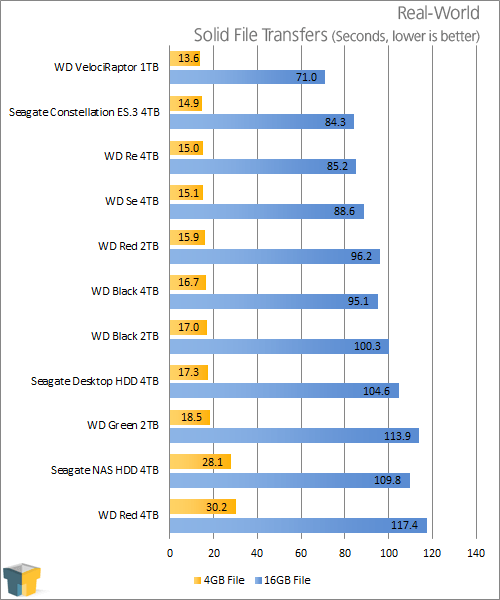
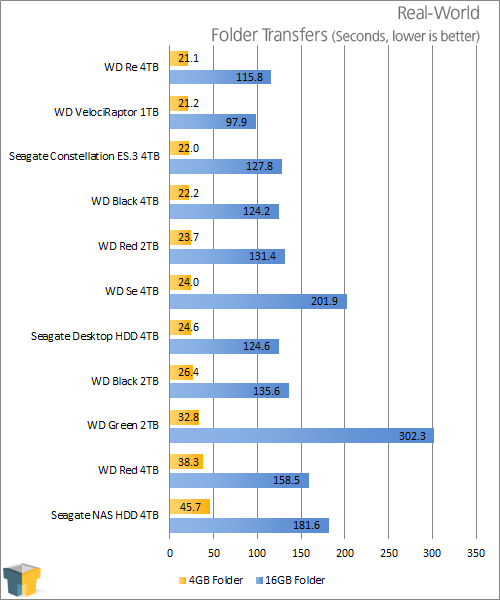
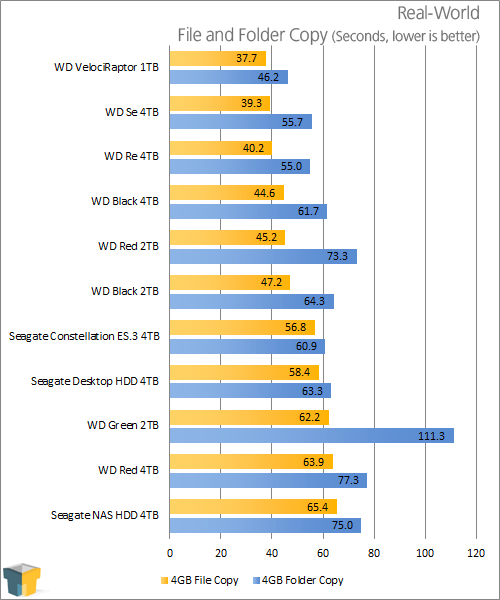
We can glean a couple of interesting results here. For our straight transfers, WD’s drive proved superior to Seagate’s where a lot of files were concerned – there was just no comparison (158 seconds for a 16GB folder versus 180 seconds). But when solid large files were transferred, it was Seagate’s drive that excelled – although to a lesser degree. It’s clear that Seagate and WD tuned their respective NAS drives for different purposes.
Regarding the on-drive copy transfers, the results might as well be considered the same.
Support our efforts! With ad revenue at an all-time low for written websites, we're relying more than ever on reader support to help us continue putting so much effort into this type of content. You can support us by becoming a Patron, or by using our Amazon shopping affiliate links listed through our articles. Thanks for your support!





