- Qualcomm Launches Snapdragon 4 Gen 2 Mobile Platform
- AMD Launches Ryzen PRO 7000 Series Mobile & Desktop Platform
- Intel Launches Sleek Single-Slot Arc Pro A60 Workstation Graphics Card
- NVIDIA Announces Latest Ada Lovelace Additions: GeForce RTX 4060 Ti & RTX 4060
- Maxon Redshift With AMD Radeon GPU Rendering Support Now Available
WD Red 4TB NAS Hard Drive Review

With the recent release of WD’s long-awaited 4TB ‘Red’ model, folks looking to fill their networked-storage box up with the largest density drives now find themselves with two options to ponder. Join us as we establish which drive comes out the victor – WD’s Red or Seagate’s NAS HDD – after their head-to-head battle.
Page 7 – Final Thoughts
After poring through all of the results, we can see that a NAS drive isn’t just a NAS drive – each vendor can put its own spin on the firmware, resulting in one being better at some scenario than the other.
Overall, we discovered that WD’s Red was the superior where large file counts were concerned. We’re not talking just a handful of files here, but rather folders filled with hundreds or perhaps thousands of documents, photos, music files, and so forth.
While WD’s drive in that regard was superb, Seagate’s surpassed it when transferring large solid files. Based on these findings, you might be able to surmise which company’s NAS drive will suit you better.
Before closing this review up, I’d be remiss to not bring up a small “issue” I discovered when testing WD’s drive – and I do mean “small”. As you can see in the shot from HD Tune below, WD’s drive dips at the start of the linear test – not just a little bit, but quite a substantial amount:
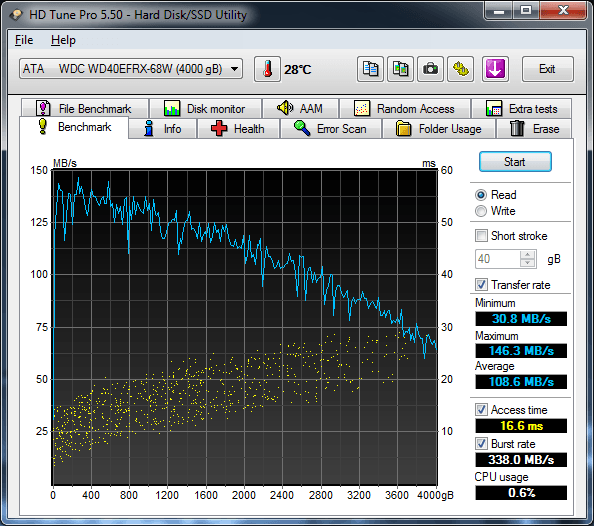
WD’s Red 4TB Dips in Performance at the Start of a Linear Test
At first, I figured we might have had a bugged sample, but I encountered the same issue on three other drives. In talking to WD about the issue, the company acknowledged it, but stated that it was specific to HD Tune’s latest version, and that it’s something the company is in the process of discussing with the program’s developer. However, when running the linear read test with AIDA64, I experienced the same thing, so it’s clear to me that it’s not just limited to HD Tune.
Interestingly, this issue isn’t unique to WD’s drive. Here’s the same test on Seagate’s NAS HDD drive:
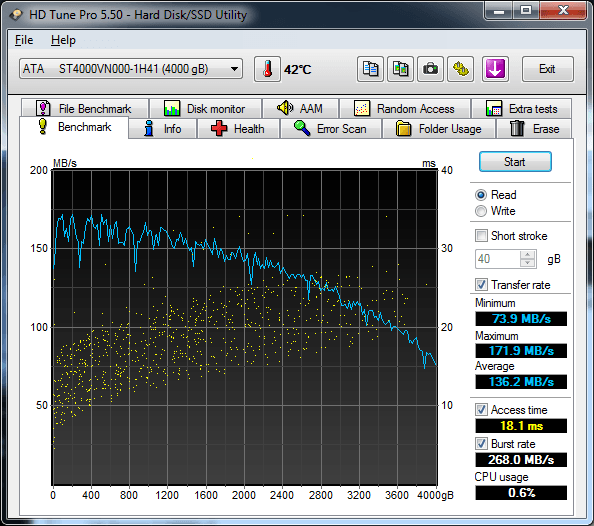
Seagate’s NAS HDD 4TB Mimics the Oddity, But to a Lesser Degree
Here, the problem isn’t quite as severe. Due to time, I wasn’t able to test a variety of drives under the same test, but I am planning to investigate this a little bit further for a future article.
I don’t consider either of these drives to exhibit real problems, because even though WD’s drive dips off at the start, it’s consistently been in that location, and it hasn’t been 100% (the first test after a reboot is normally fine) – nor has the drive been sporadic in other ways. I just considered the oddity to be odd enough to oddly mention it to you odd fine people.

That all said, I am pleased with the performance WD’s Red 4TB delivers overall, and all of the perks it carries with it. It took far too long for WD to cough up a 4TB version, but if you’re in the market for a NAS drive now, it’s well worth considering.
It’s impossible to choose a “winner” between Seagate or WD here, because as mentioned above, Seagate offers better overall throughput, but WD offers better multi-file transfers. Depending on your usage scenario, you might be able to easier choose one side or the other. I’d recommend WD’s drive for those who plan on keeping backups and other things on their NAS, and Seagate for those who plan on storing large files only, or might want to work with large projects that happen to be stored on a NAS.
Whichever NAS drive you choose, both choices are good, and both are priced-right. WD Red drives are available from Amazon and Newegg.
Support our efforts! With ad revenue at an all-time low for written websites, we're relying more than ever on reader support to help us continue putting so much effort into this type of content. You can support us by becoming a Patron, or by using our Amazon shopping affiliate links listed through our articles. Thanks for your support!





