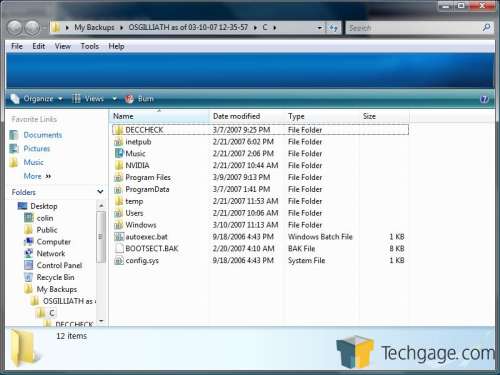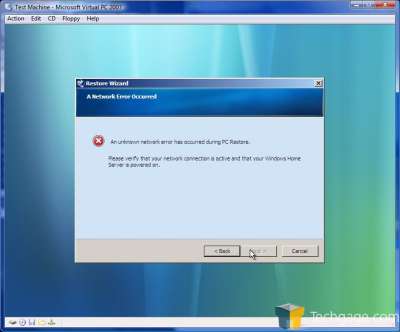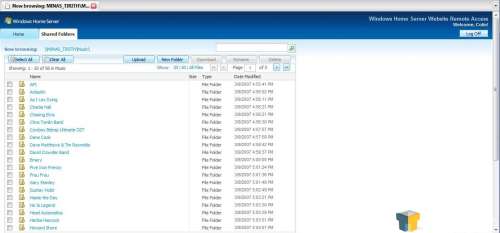- Qualcomm Launches Snapdragon 4 Gen 2 Mobile Platform
- AMD Launches Ryzen PRO 7000 Series Mobile & Desktop Platform
- Intel Launches Sleek Single-Slot Arc Pro A60 Workstation Graphics Card
- NVIDIA Announces Latest Ada Lovelace Additions: GeForce RTX 4060 Ti & RTX 4060
- Maxon Redshift With AMD Radeon GPU Rendering Support Now Available
Windows Home Server Preview

We have a look at the beta version of the Home Server software, which you’ll be able to purchase separately or as part of a Home Server bundle from PC makers like HP. With its combination of features and simplicity, this is one future home networking product that’s worth looking forward to.
Page 4 – Restoring Files, Final Thoughts
After running a manual backup I wanted to check how easy it would be to restore a file. The process is a bit buried. I had to click on View Backups, select my backup file, and then open the backup. It would be nice to have a Restore Files button next to the Backup Now button. The first time I opened a backup WHS actually asked me to install a driver during the process. The driver was unsigned, which means this won’t work on a 64-bit version of Windows right now. I would assume that Microsoft will sign the driver in the final release of the product. After installing the driver, a new window opens that shows all of the files in the backup. It looks just like a normal explorer window, which I could drag and drop from. I don’t see any kind of restore button though. This restore is really only designed for restoring data files. To restore critical system files one would need to use the WHS Home Computer Restore CD.
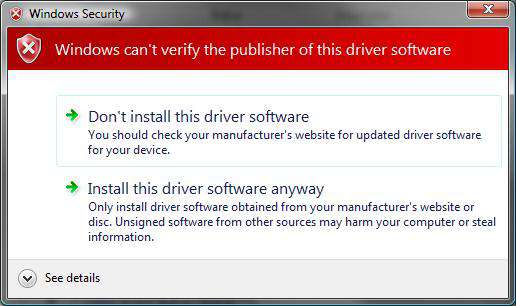
The only major issue I have run into with WHS was the Home Computer Restore CD. Apparently, Microsoft has no love for the nForce 4 network controller. I received an “unknown network†error when trying to restore my system from the backup CD. At least it still looked really pretty, though. The Home Computer Restore CD uses the new Windows Vista based version of WinPE.
I was able to configure Windows Media Sharing similar to that in Windows Media Player 11. The Windows Media Sharing allows for other computers and Xbox360s to play audio and video files stored on the server, across the network. Windows Media Libraries show in Network Places. In this case, the media libraries from my computer and from the Windows Home Server are available to view. Double-clicking on the server’s library opens it in Windows Media Player.
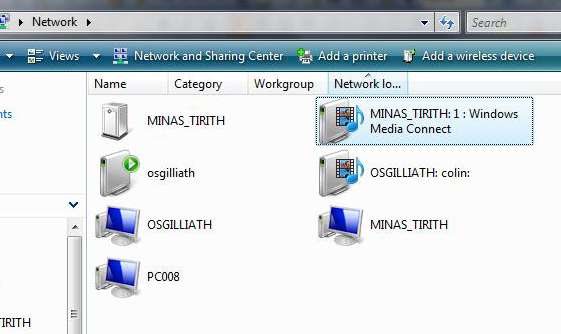
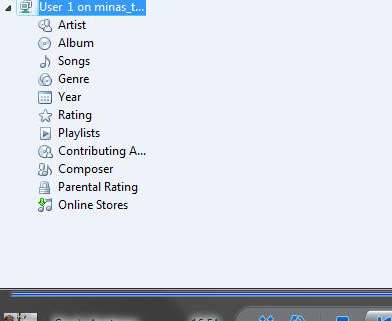
WHS allows you to synchronize the passwords for your local account and your account on the server. You can select whether you want to keep the password from the local computer or from the server.
Remote access can be accomplished by several different methods in WHS. Windows Remote Desktop Connection is always an option. There is also a fully featured web interface available. Through this interface I was able to upload and download files, and create new folders. Microsoft is even offering yourname.homeserver.com addresses for those that don’t have their own domain, though this feature doesn’t seem to be available yet.
Windows home server looks to have quite a bit of promise. The beta version is still a bit buggy, but I’ve come to expect that from beta software these days. Overall, where features are concerned I think they’ve covered the bases well for the average home users.
I’m glad to see that Microsoft is making a solid effort at getting home users to start backing up their files. That is something that is lacking on every OS front, not just Windows. Because they are marketing a version of this toward the enthusiast market, I would like to see them add the option for some more advanced backup features. Specifically, I would like to see the option to select folders for backup on an individual basis, as opposed to an entire drive. I was however impressed to see that WHS only keeps one backup copy of a file that is on several of the network computers.
I didn’t write a section on Home Network Health Monitoring because essentially all this does is check the Windows Security Center settings for all of your computers. Because I turn my Windows Firewall off, my network health always shows as critical. I would like to see the ability to change how the health monitor reports; similar to the reporting in Windows Security Center.
My only other complaint is the lack of driver support on the Home Computer Restore CD. This has always been a problem with WinPE based discs. Microsoft really needs to add nForce network drivers to this build though. It is a very common network interface and does not increase the build size greatly.
So far, the product seems to be a very capable solution for home users who wish to have network storage that can easily increase capacity as necessary. It’s also a great way to give new life to old hardware. Keep an eye out for more information on this product towards the 2007 holiday season.
If you have a comment you wish to make on this review, feel free to head on into our forums! There is no need to register in order to reply to such threads.
|
|
Support our efforts! With ad revenue at an all-time low for written websites, we're relying more than ever on reader support to help us continue putting so much effort into this type of content. You can support us by becoming a Patron, or by using our Amazon shopping affiliate links listed through our articles. Thanks for your support!