- Qualcomm Launches Snapdragon 4 Gen 2 Mobile Platform
- AMD Launches Ryzen PRO 7000 Series Mobile & Desktop Platform
- Intel Launches Sleek Single-Slot Arc Pro A60 Workstation Graphics Card
- NVIDIA Announces Latest Ada Lovelace Additions: GeForce RTX 4060 Ti & RTX 4060
- Maxon Redshift With AMD Radeon GPU Rendering Support Now Available
Zotac GeForce GTX 285 & GTX 295

When NVIDIA released their GTX 285 and 295 earlier this month, they successfully reclaimed the performance crown for both single and dual-GPU graphics cards. We’re finally putting both of these models through our grueling testing, in both single card and SLI configurations, to see just how much value can be had when compared to previous offerings.
Page 3 – Call of Duty: World at War
While some popular game franchises are struggling to keep themselves healthy, Call of Duty doesn’t have much to worry about. This is Treyarch’s third go at a game in the series, and a first for one that’s featured on the PC. All worries leading up to this title were all for naught, though, as Treyarch delivered on all promises.
To help keep things fresh, CoD: World at War focuses on battles not exhaustively explored in previous WWII-inspired games. These include battles which take place in the Pacific region, Russia and Berlin, and variety is definitely something this game pulls off well, so it’s unlikely you’ll be off your toes until the end of the game.
For our testing, we use a level called “Relentless”, as it’s easily one of the most intensive levels in the game. It features tanks, a large forest environment and even a few explosions. This level depicts the Battle of Peleliu, where American soldiers advance to capture an airstrip from the Japanese. It’s a level that’s both exciting to play and one that can bring even high-end systems to their knees.
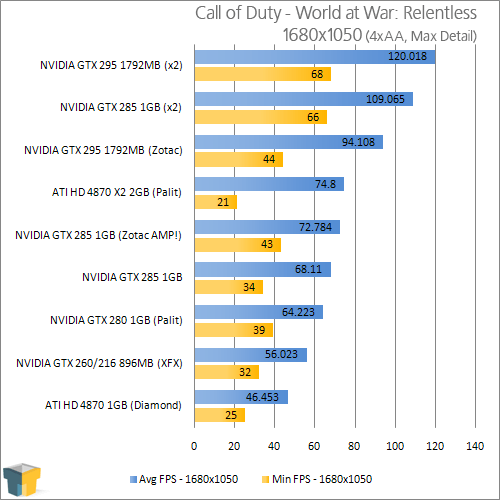
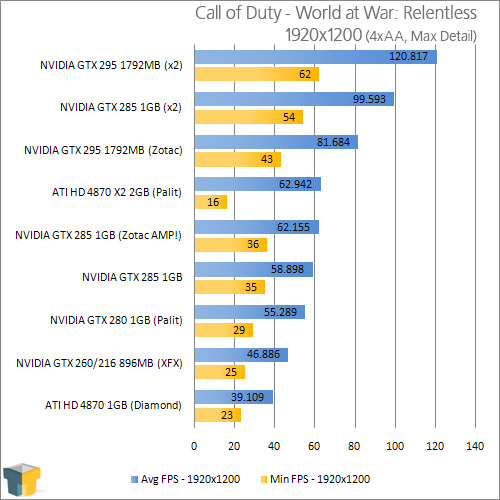
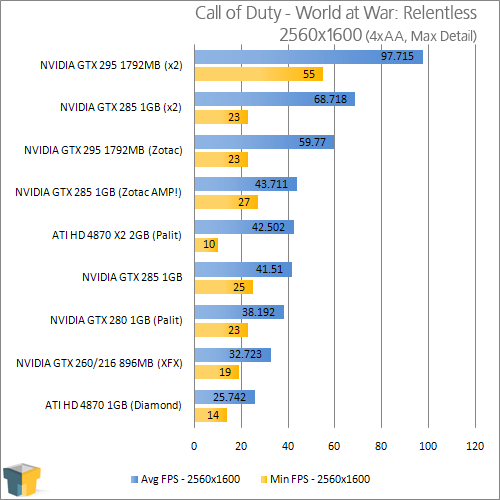
As we’d expect, the GTX 285 consistently kept ahead of the GTX 280, but only by a maximum of 4 FPS. Where the GTX 295 is concerned, nothing else had a chance. In our 2560×1600 run, it proved 18.26 FPS faster than the stock-clocked GTX 285. Zotac’s pre-overclocked AMP! edition helped narrow the gap by another 2 FPS.
For this particular title, anything at or above the GTX 280 will offer a decent gameplay experience at 2560×1600 max detail, but the gameplay does noticeably smoothen out the higher you go. I’d say the GTX 280 is a bare minimum, as 40 FPS is generally the “best playable” for that resolution, although going lower is fine if you’re not that fussy.
|
Graphics Card
|
Best Playable
|
Avg. FPS
|
|
NVIDIA GTX 295 1792MB x 2
|
2560×1600 – Max Detail, 8xAA
|
90.283 FPS
|
|
NVIDIA GTX 285 1GB x 2
|
2560×1600 – Max Detail, 8xAA
|
63.401 FPS
|
|
Zotac GTX 295 1792MB
|
2560×1600 – Max Detail, 8xAA
|
52.461 FPS
|
|
Palit HD 4870 X2 2GB
|
2560×1600 – Max Detail, 8xAA
|
37.825 FPS
|
|
Zotac GTX 285 1GB AMP!
|
2560×1600 – Max Detail, 4xAA
|
43.711 FPS
|
|
NVIDIA GTX 285 1GB
|
2560×1600 – Max Detail, 4xAA
|
41.510 FPS
|
|
Palit GTX 280 1GB
|
2560×1600 – Max Detail, 4xAA
|
38.192 FPS
|
|
XFX GTX 260/216 896MB
|
2560×1600 – Max Detail, 4xAA
|
32.723 FPS
|
|
Diamond HD 4870 1GB
|
2560×1600 – Max Detail, 0xAA
|
30.372 FPS
|
With the aide of driver-forced Anti-Aliasing, we were able to apply 8xAA to both of our GTX 295 and 285 SLI configurations, along with the single GTX 295 and also ATI’s HD 4870 X2. At this particular set of settings, the GTX 295 provides the best bang for the buck, as 52 FPS is ideal for enjoyable gameplay. Other cards in our line-up were forced to stick to 4xAA to retain modest gameplay, while the HD 4870 was forced to drop AA entirely.
Support our efforts! With ad revenue at an all-time low for written websites, we're relying more than ever on reader support to help us continue putting so much effort into this type of content. You can support us by becoming a Patron, or by using our Amazon shopping affiliate links listed through our articles. Thanks for your support!






