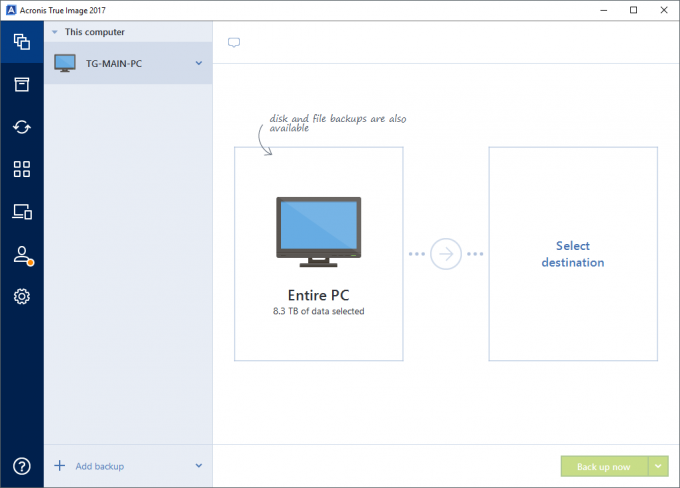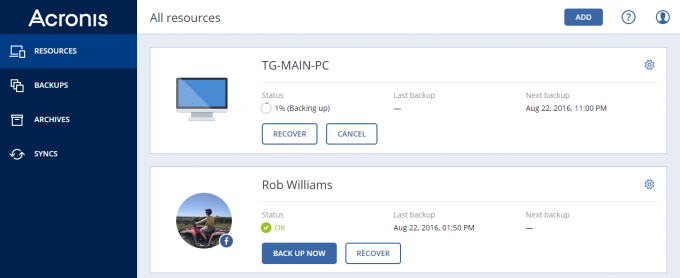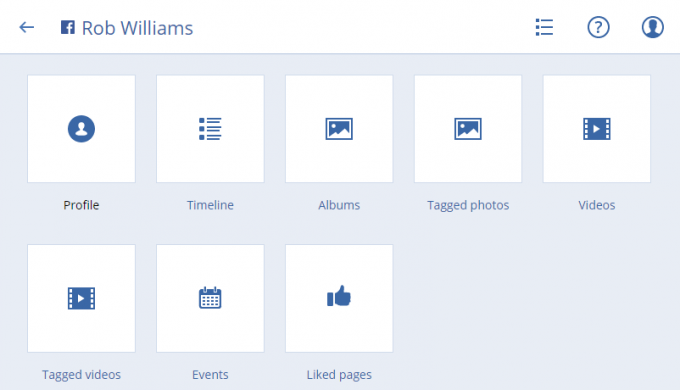- Qualcomm Launches Snapdragon 4 Gen 2 Mobile Platform
- AMD Launches Ryzen PRO 7000 Series Mobile & Desktop Platform
- Intel Launches Sleek Single-Slot Arc Pro A60 Workstation Graphics Card
- NVIDIA Announces Latest Ada Lovelace Additions: GeForce RTX 4060 Ti & RTX 4060
- Maxon Redshift With AMD Radeon GPU Rendering Support Now Available
Acronis Releases True Image 2017 Backup Suite, Introduces Facebook Backup & Subscription Model
Acronis has just launched the latest iteration of its popular backup solution True Image, with version 2017. This year’s release proves to be a feature-packed one, with a bunch of useful tools added, along with a good helping of fine-tuning and general polish. If you haven’t upgraded your True Image license in a while, this might be the year to do it.
Acronis calls 2017 the “fastest” True Image ever, with it up to 60% faster than previous versions. 2017 is also said to be up to 30% faster than Apple’s Time Machine, and 3-6x faster than other competing solutions when backing up to (or restoring from) a USB 3.0 storage device.
There are a couple of major features announced for this version, with one of my favorites being the ability to back your mobile device up to your PC or to Acronis Cloud. Take for example a scenario where your phone is filled to the brim with photos and videos; with this automated feature, you’ll offload all of that data to the external source, at which point you can delete it from your mobile device to free up valuable space.
Another neat perk is remote backup management, a feature that comes in the form of a website that lets you manage all of your Acronis backups (an example can be seen below). Because your TI install is tied to an Acronis account, you can log into this Web interface from any location and manage backups from your local install. When you create a backup scheme on this website, you’ll actually be greeted to a prompt when you get back to your main desktop that shows that the profile was created. From here, you can adjust the parameters of the backup on the local machine or from the Web interface.
One feature that might not seem too useful right off but could potentially be huge down the road is one that allows you to back up your Facebook account. While it can be assumed that Facebook will never lose your data, it’s not something outside of the realm of possibility for a free service. Unforeseen disaster is one thing, but another is someone gaining access to your account and purging all of its data (or simply deleting something by accident you didn’t mean to).
With this feature in True Image 2017, your Facebook account will continually be synced to Acronis Cloud (which can later be downloaded) so that in the rare case your account goes empty, you won’t be without your data. The content Acronis downloads includes your profile, timeline, albums, tagged photos, videos, tagged videos, events, and liked pages. In time, if Facebook opens up more data to be fetched in the API, Acronis will consider updating this feature to pull down even more data.
Other notable features added to True Image 2017 include archiving rarely used files to other storage devices (including the cloud), enhanced NAS discovery, and updated bootable media that supports the latest PC hardware – including PCIe-based SSDs.
Another thing worth mentioning is that with TI 2017, Acronis has decided to offer a subscription-based model, and similar to Microsoft’s Office 365 subscription service, Acronis’ makes it hard to resist going the subscription route.
A standalone copy of True Image costs $50, and includes one year of email and online chat support. It’s also not guaranteed to get any sort of update from the point of release. The subscription model, by contrast, costs $10 less, but renews every year. For the first year, 500GB of cloud storage is included; after that, the free space drops to 50GB. You can save even more by buying 2 years’ worth at once: it’s currently priced at $60 for the two years, but still includes 50GB of cloud storage (oddly, it doesn’t include a free 500GB for the first year like the 1-year offer does).
We’ll have a full look at True Image 2017 soon; in the meantime, you can peruse more information from the source.