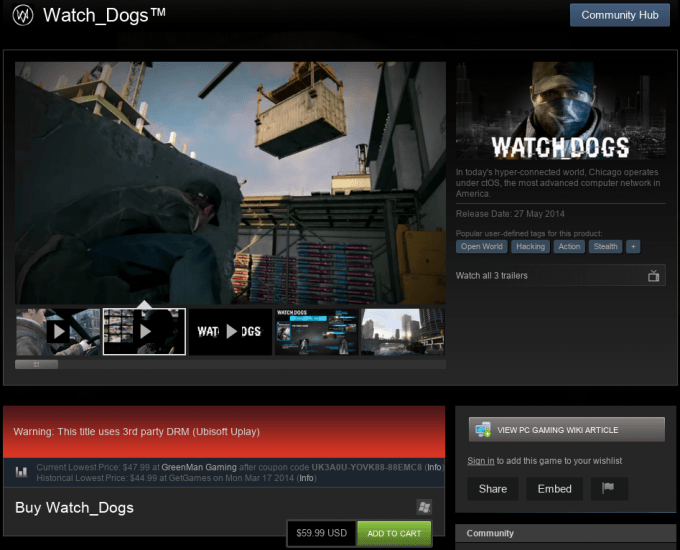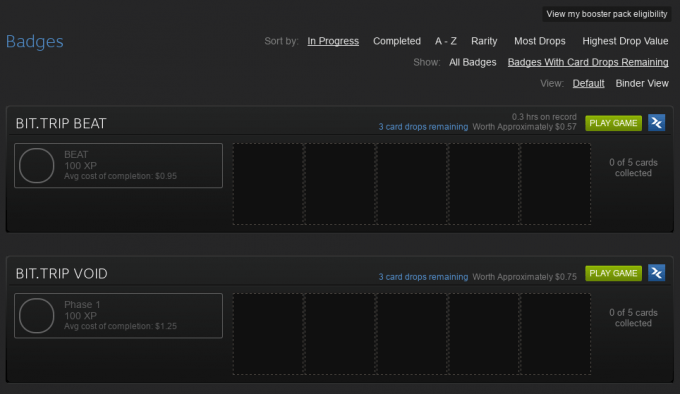- Qualcomm Launches Snapdragon 4 Gen 2 Mobile Platform
- AMD Launches Ryzen PRO 7000 Series Mobile & Desktop Platform
- Intel Launches Sleek Single-Slot Arc Pro A60 Workstation Graphics Card
- NVIDIA Announces Latest Ada Lovelace Additions: GeForce RTX 4060 Ti & RTX 4060
- Maxon Redshift With AMD Radeon GPU Rendering Support Now Available
Ahead of the Steam Summer Sale, We Recommend You Grab the Enhanced Steam Browser Plugin
As popular as the Enhanced Steam browser plugin is, I don’t think it’s popular enough. Simply put: If you use Steam, you should be using Enhanced Steam. It includes a number of features that I feel Steam itself should have built-in, and now, when I log into Steam with a different browser, it feels a bit naked… almost feature-less. With Steam’s famous summer sale due to launch on June 19, I feel like it’s about time I talk about this plugin.
Enhanced Steam is filled to the brim with features, so I’m just going to cover a couple of my favorites here. For a full list, hit-up the features page on the official website.
Steam is well-known for its amazing sales, but believe it or not, there are times when other services will sell a game for cheaper. The kicker: A lot of these services sell the game as a Steam key, so you’re able to score it cheaper, and still have access to it on Steam. Whenever you visit a store page, you’ll see a “Current Lowest Price” above the “Buy” section, along with “Historical Low Price”. Clicking “Info” on either of those will bring you to the website IsThereAnyDeal where you can quickly see the prices on a variety of services, and see when the last time the game hit a rock-bottom price on any one of them.
As the screenshot highlights, a DRM warning will appear if the game happens to have some. In this case, Watch Dogs relies on Ubisoft’s Uplay, so that’s what the warning states. In the case of Grand Theft Auto IV, there are three DRM warnings: Games for Windows Live, SecuROM, and Rockstar Social Club.
Depending on the game, other information or options might be injected into the page. For Mafia II, there are Widescreen Gaming Forum awards on the right-side to show that the game’s earned a gold rating for widescreen gaming, and also multi-monitor gaming. For those with multiple monitors or purchasing an older game, a feature like this can be very useful.
Like with the winter sale, it seems very likely that Valve is going to reward those who craft badges during the summer sale. That means just one thing: The demand for badges is going up as we speak. That brings me to another aspect of Enhanced Steam I like, improvements to the “Badge” page:
At the top of the badge page (not pictured) is a blurb about how many games you own that still have drops, and how much money your cards are likely to be worth. Scrolling down and looking at the badges themselves, you can click on “Badges with Card Drops Remaining” to see which games you own that could net you some cash. To make this even more useful, an estimation of card values are listed for each game. For those interested in crafting a badge, the plugin will also tell you how much money it would cost you to complete an entire badge based on the lowest card values available on Steam at that very moment.
In addition to all of the features Enhanced Steam offers, it also has a comprehensive options section that will allow you to fine-tune a number of things, including changing the colors that it applies to various objects (such as the products you own).
I’m sure it’s clear at this point that Enhanced Steam is a useful plugin, but I’ve just scratched the surface of what it can do. To download, go here. Versions are available for Firefox, Chrome, and Opera. If you don’t use either of those, a stand-alone version also exists, but it needs to be found through Google. I have no experience with that version, so I can’t comment on it.
If you’re a big Steam user, chances are good you won’t be uninstalling this plugin.