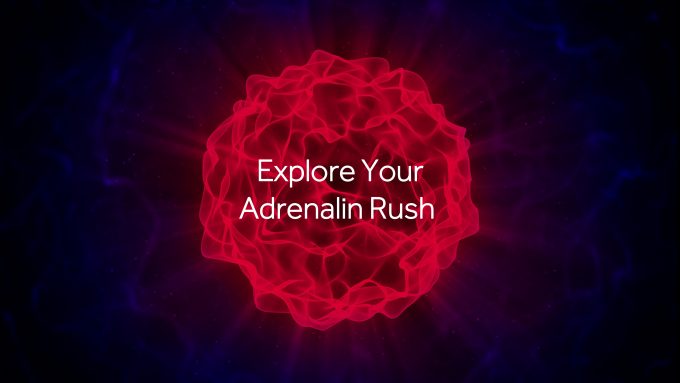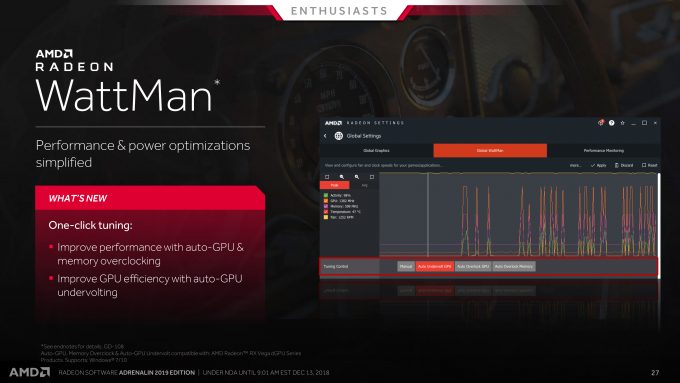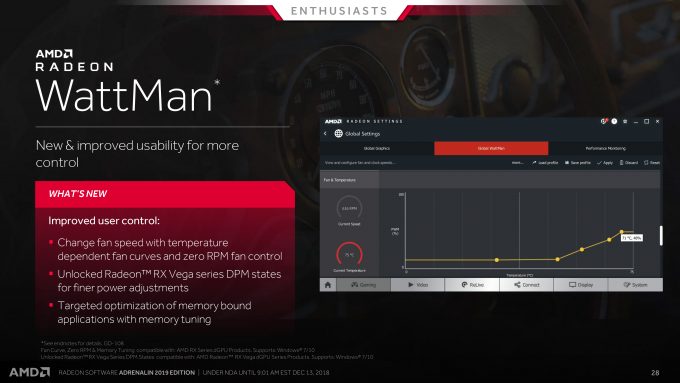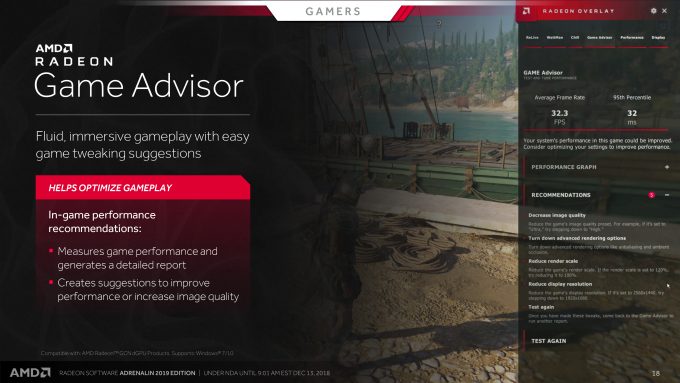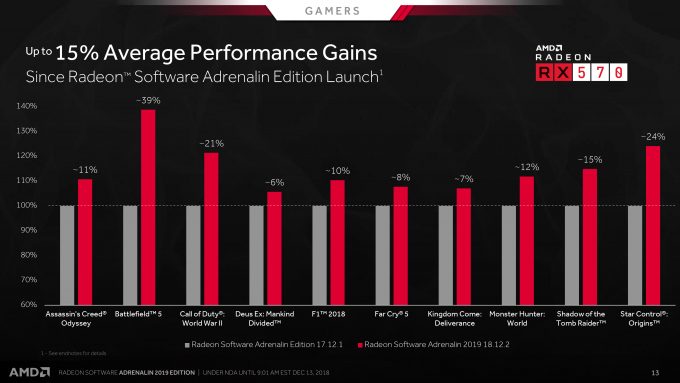- Qualcomm Launches Snapdragon 4 Gen 2 Mobile Platform
- AMD Launches Ryzen PRO 7000 Series Mobile & Desktop Platform
- Intel Launches Sleek Single-Slot Arc Pro A60 Workstation Graphics Card
- NVIDIA Announces Latest Ada Lovelace Additions: GeForce RTX 4060 Ti & RTX 4060
- Maxon Redshift With AMD Radeon GPU Rendering Support Now Available
What To Expect From AMD’s Annual Radeon Software Update: Adrenalin 2019
AMD has started to get into a habit of releasing large feature updates to its software package at the end of each year, and this year is no different. Adrenalin 2019 introduces many new features that have been frequent requests from users, as well as some interesting extras along the way.
These big updates started back in 2014 with what was effectively the end of the Catalyst Control Center, AMDs now (fortunately) defunct software suite. Aptly named Catalyst Omega (the final version), it brought about a shift in driver and software development at AMD, by releasing large feature updates at the end of the year. A few months after Omega came out, around mid-2015, we saw the release and rebranding of Catalyst to Radeon Software, with the first major version being the Crimson Edition.
Crimson was the major UI overhaul that was needed to bring its driver into the modern age, rather than the clunky Windows XP style interface it had been using for over a decade. It wasn’t just a change in the UI, but also features, ease of access to various tools and information, as well profiles and all that stuff we now take for granted.
In 2016, we got Crimson ReLive, which focused on streaming and Chill, in 2017 we got Adrenalin Edition, which introduced Link, Sync, and Overlays, and now at the end of 2018, we have Adrenalin 2019, which focuses on over and underclocking, Advisor, mobile integration, and VR.
Adrenalin 2019 is arguably the biggest update to Radeon Software since its initial release in 2015, as there is an overhaul in the capabilities of WattMan, AMDs overclocking tool, the introduction of Advisors, which provide game tuning suggestions, settings, and potential upgrade paths to meet game requirements.
There is also extra functionality introduced to Radeon Overlay, that lets you adjust WattMan settings, FreeSync and game profile settings, while you are in-game, so you don’t need to tab out. AMD Link has been given more access so you can now monitor your system metrics and performance from your mobile, and again, enable overclocking from your phone. AMD is also setting itself up for mobile streaming and using your mobile as a wireless VR headset.
WattMan
WattMan will be what most Radeon users will be interested in, especially the enthusiasts, as the overclocking capabilities have not only been automated if you so desire, but also put in reverse. That’s right, automated undervolting, and overclocking.
When Vega launched, there was a fair amount of concern over the amount of power the cards used, but what people quickly found out was the voltage profile on the cards was set excessively high, making them needlessly use up more power than needed.
Some undervolting tweaks later, and Vega could be set to use considerably less power while still maintaining the same performance (and run cooler to boot). This new Adrenalin update should take some of that complexity out for novice users, while at the same time, making things easier for more advanced users.
The auto features will also work with memory, too, turning WattMan into a quick and easy auto overclocking and tuning system for novice users. Memory timings can also be adjusted – somewhat, as AMD has created a batch of safe timings that it can test out and select the most appropriate one for you, (although we’re not sure if direct control of the timings is possible). These timing adjustments can help push memory further than just pure clock speed adjustments.
A long overdue feature is custom fan-curves and profiles, something that previously required third-party software to set up. There is even the option of a zero-RPM state for a silent system when idle. Enthusiast RX Vega users will also be happy to know that the DPM states will now be unlocked, so you can now set the clocks for the different power states for your GPU, instead of just the top 2.
Overlay and Link
Radeon Overlay had somewhat limited functionality when it first launched, offering up at-a-glance performance metrics while in-game. It showed FPS, clock frequencies, temperatures, etc, as well as some minor image quality adjustments. As part of Adrenalin 2019, all the functionality of WattMan will be accessible, so you can overclock and tune your graphics card, without having to tab out.
Settings for Radeon Chill will be made accessible, the ability to turn on and off features like FreeSync, ReLive record settings, color adjustment, performance monitoring and metric recording for frame-time analysis, and quite a lot more. In effect, everything available in the Windows application, can now be accessed while in-game.
AMD Link will also get a boost in functionality, becoming more than just a spot-check for your system, but an active control unit for it. Pairing with your phone is much easier, as it now uses QR codes to link devices. You can use voice activation for certain features, such as taking screenshots, start and stop streaming, and even volume control. You can even ask it questions about system performance such as GPU temps and framerate.
While Link lets you see overclocking profiles, you can now change them on the fly from the app, so you don’t need to use the overlay if you don’t want to (such as when streaming for example). You’ll even be able to switch profiles at a tap when trying to min-max your world record attempts – kind of.
Link also lets you record performance metrics and save a report on your mobile for you to check over later, turning your phone into a diagnostic device. ReLive users will also be happy to know that you can performance basic streaming and management of your videos from your mobile too, including some basic cropping and editing, which can then be uploaded to whichever social media platform you want.
ReLive and Streaming
While ReLive is not new, it’s something that AMD is continuously improving over time. There will soon be instant replay so you can hit a button to record and then play back the last 30 seconds of footage, so if you are live streaming, you can make your own killcam. You can perform basic stream editing and setup within the Radeon Software too. What may make certain people happy is GIF support and creation, as well as upload to Gfycat.
However, there was an oddball announcement as part of this streaming, and that was to stream your game to a mobile device. Effectively, render your game on a PC but play it on your mobile. I’m not entirely when that would be useful, but the thought of playing the latest games on a 5-inch screen with touch controls isn’t very appealing.
Controls can be customized though, in a gamepad type style, and the codec used in the stream can support 4K at 60FPS, with a typical latency of about 70ms – which is actually not too bad considering some other options, which are usually in the 90-120ms range.
While a 5-inch screen with touch controls might not be too appealing, you can still use a tablet with a larger display, and a dedicated controller over Bluetooth. The streaming isn’t limited to games either, as it will work with your desktop as well, effectively making it a remote desktop solution if you so wish.
One that front, ReLive streaming is kind of useful, but AMD took things a step further, and it’s something that will pique a fair bit of interest. Using that same streaming capability to a mobile device through Android and iOS, AMD can go further and use your mobile as a head mounted display for virtual reality.
Because the streaming is just an app, it means it can be loaded up on a stand-alone headset, like a Vive Focus, Gear VR, or any Daydream compatible headset. These headsets can then be used to play any Steam VR titles, with the game being rendering on your desktop but then streamed to your headset, effectively turning them into a wireless VR headset – which is pretty impressive.
ReLive VR can take advantage of local features on the headset as well, like asynchronous time warp to smooth out dropped or missed frames. It will also support a wide range of Bluetooth enabled gamepads that typically come with these VR headsets. Not all mobiles will be suitable for VR though, i.e. the ones with low-refresh displays, so this feature is mainly targeted at the standalone VR headsets.
One thing that was brought up though is that most (if not all) headsets do not support full 6 DoF (degrees of freedom), so the titles you can play will be somewhat limited – this is more of a limitation of the headset rather than ReLive VR. When the next generation headsets come out that make use of 6 DoF, then we’ll see a very compelling wireless VR solution. The latency will likely be higher than a real wireless VR solution over something like WiGig, since it will go through your network, rather than as a point-to-point solution, but at the same time, it’ll be significantly cheaper.
ReLive VR will have a staggered rollout, as it will be made available as an app for each platform, with Google’s Play Store and HTC Viveport being the only available at launch. Update: Due to the reliance on SteamVR for this to work, ReLive VR will not be made available on the Oculus store, so no Rift or Go support.
Advisors, FreeSync 2 HDR, And Ultrawide Super Scaling
Finishing up is a flurry of minor updates, including the Advisors. These are effectively tutorials for new users that will help them ‘improve their gaming experience’, such as suggesting settings to tweak in game to improve framerates, features you can enable in Radeon Settings such as FreeSync, and alert you if your system does not meet the minimum or recommended requirements for a game (and offering an upgrade path if you wish).
With FreeSync 2 HDR, AMD has enabled tone-mapping on the GPU when hooked up to HDR monitors, offloading the work that would normally be done by the monitor, and improving latencies in the process. Also, ultrawide 21:9 displays are getting some love with the ability to enable virtual super resolution – which is effectively super scaling. The game can be rendered at a higher resolution than normal and then downsampled back to a slandered resolution, making images sharper and reducing aliasing in the process. This has long been a feature of most displays for a while, however, ultrawides were left high and dry until now.
While AMD did open with overall performance increases over the last year, these increases have been rolled out as they’ve been made available, so there won’t be any kind of uptick with this release.
Adrenalin 2019 is a pure feature package, and a quite impressive one at that. WattMan auto-tuning, memory timings, and ReLive VR being the noteworthy mentions. It’s an exciting time for AMD users that want to get more out of their hardware, and these annual updates are proving to be worth the wait.