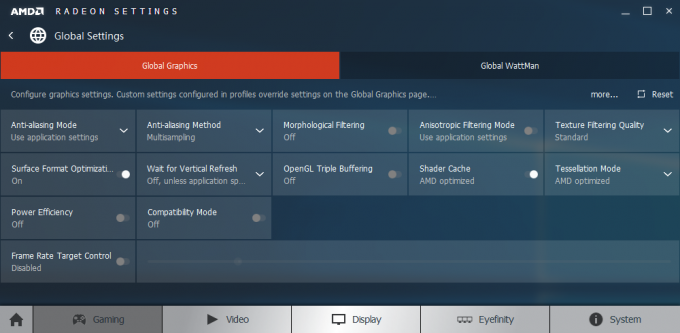- Qualcomm Launches Snapdragon 4 Gen 2 Mobile Platform
- AMD Launches Ryzen PRO 7000 Series Mobile & Desktop Platform
- Intel Launches Sleek Single-Slot Arc Pro A60 Workstation Graphics Card
- NVIDIA Announces Latest Ada Lovelace Additions: GeForce RTX 4060 Ti & RTX 4060
- Maxon Redshift With AMD Radeon GPU Rendering Support Now Available
AMD Releases Radeon Software Crimson Edition 16.7.1 Driver To Tackle Power Consumption Concerns
AMD has just delivered on its promise to issue a new Radeon driver that tackles the power consumption concerns many have had surrounding the company’s latest graphics card, the Radeon RX 480. This non-WHQL driver is considered a ‘hotfix’, and is versioned 16.7.1.
As covered just the other day, AMD doesn’t deem it necessary to take advantage of its power consumption fixes, but the fact that there is a fix at all does confirm that some people may need to, for one reason or another. From AMD’s mouth:
A new “compatibility mode” UI toggle has been made available in the Global Settings menu of Radeon Settings. This option is designed to reduce total power with minimal performance impact if end users experience any further issues. This toggle is “off” by default.
To find the option, you need to click on the ‘Gaming’ tab inside of the Radeon Settings software, and then go into the ‘Global Settings’ menu. The software leaves it up to the user to figure out what the option actually does (hovering over gives no further information), which is a little unfortunate as it’s very oddly named. To most, it might sound like a tweak for games that are not too compatible on modern hardware. We’re unsure at this point if this option will only appear for RX 480 users, but it does seem likely that that’d be the case.
It’s important to note that enabling this option will make a minor impact to performance, and that impact could vary depending on what you’re doing with the card. AMD does reiterate though that those who decide to use the toggle shouldn’t notice a performance difference at all, as this driver also includes specific improvements for Polaris that should boost performance up to 3% in ‘popular game titles’. But, that’s only useful when comparing to the launch driver.
I’d love to be able to take a deep look at the performance differences, but due to time, I was able to test the latest driver in only 3DMark. Fortunately, that app does highlight the differences well:
Fire Strike (1080p)
- 16.6.2: 10,789
- 16.7.1 Default: 10,817
- 16.7.1 Compatibility: 10,480
To save everyone from having to haul out a calculator, across two runs of 3DMark, the compatibility mode drops the card’s performance down to 96.88%. It’s clear that 3DMark isn’t one of those apps AMD was talking about a “3%” increase for, though there is an increase, even if slight.
Our recommendation? Choose the compatibility mode only if you begin experiencing issues. 3% isn’t much up or down, but all things considered, most are going to want to stick with the highest-performing option, and since AMD keeps the compatibility mode off by default, we’d hope that we’d be able to trust that. This is something we’ll be keeping a close eye on regardless, so if you personally experience any issues, please feel free to comment below.