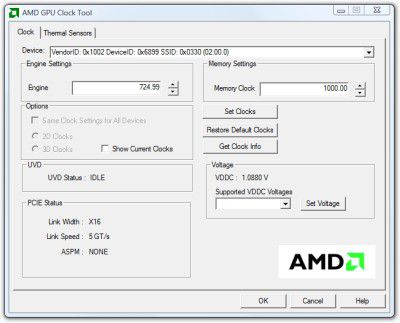- Qualcomm Launches Snapdragon 4 Gen 2 Mobile Platform
- AMD Launches Ryzen PRO 7000 Series Mobile & Desktop Platform
- Intel Launches Sleek Single-Slot Arc Pro A60 Workstation Graphics Card
- NVIDIA Announces Latest Ada Lovelace Additions: GeForce RTX 4060 Ti & RTX 4060
- Maxon Redshift With AMD Radeon GPU Rendering Support Now Available
AMD’s GPU Clock Tool Simple, but Effective
In our review of Sapphire’s Radeon HD 5870 Vapor-X last week, I had a major complaint in our overclocking section. For some reason, on certain cards, the “Overdrive” overclocking tool bundled with ATI’s Catalyst Control Center is far too limiting. That card, for example, is clocked at 850MHz Core and 1200MHz Memory, and the tool only allowed a maximum boost of up to 900MHz Core and 1300MHz. That’s not horrible, but as overclockers, we obviously want a little more breathing room than this.
What’s a little bizarre, is that this limit can vary on the GPU itself. In our review of ASUS’ Radeon HD 5850 posted yesterday, I was surprised to see limits that spanned 475MHz beyond the reference Core clock, and 400MHz beyond the reference Memory clock. Compared to the limits we saw on the HD 5870, there are no limits here, essentially. So that might be a little odd, but I found a work-around that makes everything better, regardless of which GPU you own.
AMD itself actually puts out a tool called “AMD GPU Clock Tool”, although not so officially. It’s not available on the company’s website at all, but rather can be found on various tech sites, such as techPowerUp. I’m uncertain why this is, but it could be that AMD doesn’t want people to download it off its website and kill its cards, but that would seem like a strange reasoning. As you can see below though, it’s a simple tool, with the major benefit of expanded maximum clocks.
So where did AMD’s GPU Clock Tool get me? As mentioned in the review of Sapphire’s Vapor-X card, our top overclock was what the Catalyst Control Center limited us to, 900MHz/1300MHz. With this tool, though, I managed to push the card to 923MHz/1313MHz stable. Sure, that’s not a stark difference, but it is a difference nonetheless. If we had control over the voltage as well, I have little doubt that the card could be pushed even further.
| Source: AMD GPU Clock Tool |
Discuss: Comment Thread
|