- Qualcomm Launches Snapdragon 4 Gen 2 Mobile Platform
- AMD Launches Ryzen PRO 7000 Series Mobile & Desktop Platform
- Intel Launches Sleek Single-Slot Arc Pro A60 Workstation Graphics Card
- NVIDIA Announces Latest Ada Lovelace Additions: GeForce RTX 4060 Ti & RTX 4060
- Maxon Redshift With AMD Radeon GPU Rendering Support Now Available
ASUS’ Maximus VIII Extreme Is Company’s Most Refined (And Expensive) Z170 Gaming & Overclocking Motherboard
When Intel released its first Skylake-based processors this past August, ASUS was right there waiting with a slew of Z170 motherboards to choose from. As with almost every major processor launch, though, ASUS and other vendors had to work around the clock to make sure their products were ready on time – a true challenge. That especially seemed to be the case with Skylake’s launch, and ASUS’ new Maximus VIII Extreme could be proof of that.
With this new top-end offering, ASUS aims to deliver the most refined Z170 motherboard out there. This isn’t just marketing: the company says that thousands of engineering hours have gone into this board, exploring every nook and cranny of Skylake to make it as efficient and overclockable as possible. The result is quite impressive.

Enormous focus has been put on this board with regards to overclocking, and while that’s something that can generally be said with each launch, you just have to see what it is this board offers before concluding that it’s just like the rest.
For starters, you can expect the most up-to-date tech surrounding ASUS’ power systems, such as its DIGI+ voltage regulator, its T-Topology trace layout, and TPU. With this board, ASUS includes something called Pro Clock, which is a dedicated base clock generator, allowing speeds in excess of 400MHz.
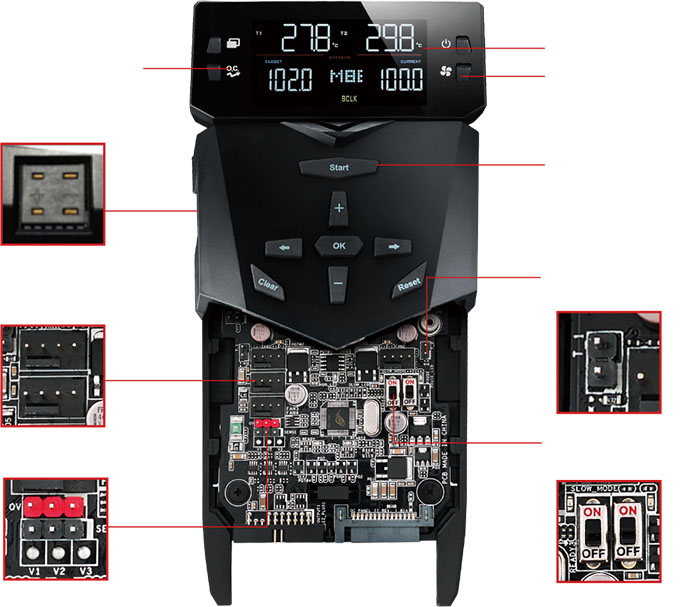
A major thing that sets this board apart is its inclusion of the OC Panel II. This can either be installed into an available 5 1/4-inch bay, or be used outside the chassis with a dock. In this configuration, a cable would run to the motherboard, making this more of an expert overclocker option.
As seen in the shot above, this module will let you take advantage of additional fan headers, different sensors, and dip switches for controlling various aspects of the board. The screen shows board temperatures and the statuses of the aforementioned toggles.
Overclocking might be a major focus here, but it’s not the only one. The Maximus VIII Extreme also caters to the hardcore gamer, with support for 4-way GPU, and includes advanced solutions for audio and networking. There’s also the inclusion of Thunderbolt 3.0, setting this board even further apart from most of its competition.

There’s so much to this board that it’d require a review to properly tackle it all, but one thing I did want to highlight is some of its “extras”. The LED ROG logo on the board, for example, can have its color changed. It can also pulse, strobe, cycle colors, or pulse to your music. It’s blingy, but it’s awesome. Other ASUS-specific features include Overwolf, an in-game overlay program that lets you deal with email or browse the Web, and Keybot II, a tool that lets you customize your plain Jane keyboard, to add macros or different functions to certain keys.
This might be a beefier news post, but there is so much more to learn about this board, which you can conveniently do at the official product page. Should you be totally won over, be ready to pony up $499.




