- Qualcomm Launches Snapdragon 4 Gen 2 Mobile Platform
- AMD Launches Ryzen PRO 7000 Series Mobile & Desktop Platform
- Intel Launches Sleek Single-Slot Arc Pro A60 Workstation Graphics Card
- NVIDIA Announces Latest Ada Lovelace Additions: GeForce RTX 4060 Ti & RTX 4060
- Maxon Redshift With AMD Radeon GPU Rendering Support Now Available
ASUS Disk Unlocker – Beyond the 2TB Limit
3TB drives have slowly been popping up these last few months in one form or another, such as Seagate’s External GoFlex drive, Western Digitals internal Caviar Green with PCIe card and Hitachi’s own internal 3TB drive. These drives are great and all, but there be a small caveat, most motherboard BIOS’ and Operating Systems can not use them past the 2.2TB limit set by the Master Boot Record’s 32-bit LBA table.
If you want to use more than the 2.2TBs made available on the drive, there are a couple things you can do, both of which have its own problems. Some modern OSs can make use of GPT (GUID Partition Table) instead of MBR. This utilizes a 64-bit address map on the hard drive, allowing up to 9.4ZB (Zettabytes, 1 billion Terabytes) of allocated space. Problem, you can not boot from a GPT partition without an EFI enabled motherboard on a 64-bit OS (EFI is Intel’s replacement for the common BIOS, largely used on server boards and Macs, but quite rare on desktop PC’s at the moment). If your OS does not support GPT (e.g. Windows XP), then you can change the size of the allocation blocks on the MBR from 512bytes to 4k, allowing for up to 17.6TB of disk space. Again, this will prevent the drive from being bootable. Head spinning with numbers and acronyms yet?
This is when ASUS comes in to save the day, at least for its loyal customers. With some electrickery, ASUS has developed a neat little tool that will ‘unlock’ the full disk space available on the hard drive, whilst allowing it to remain bootable. How, you may be wondering? By creating a virtual drive which is remapped to the unallocated space remaining on the drive past the 2.2TB barrier. This does mean you have two separate drives listed on the OS, even though technically, one is just a logical partition. This technique is not just a simple case of creating a secondary partition on the same drive, since the OS is incapable of allocating space past 2.2TB on the same physical drive without utilising a 4k cluster, or GPT. According to the OS, the virtual partition is a real hard drive, not an allocated partition on the same hard drive. The best part of all is that the ASUS software is free…
So what’s the catch? You need an ASUS motherboard made in the last 3 or so years with one of the following chipsets listed in the picture below. Since this is a software based solution, you can only access the virtual partition on a PC that’s running the software. If you create the extended partition on an ASUS motherboard and transfer the hard drive to a non-ASUS motherboard, you will not be able to access the virtual partition, but the main partition will remain intact. So for the time being, if you have a 3TB drive, or plan on buying one, and you have an ASUS motherboard with one of the following chipsets, you can take full advantage of the hard drive as a bootable device. If not, you’ll be stuck with non-bootable GPT drives for a little while until the first batch of EFI enabled motherboards are released. Hit the source link for all the details and download.
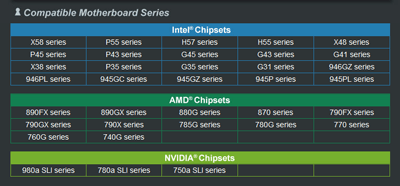
Disk Unlocker- a brand new exclusive (patent pending) technology from ASUS. This is the first software solution to overcome current operating system limitations that prevent a hard disk drive from utilizing more than 2048GB (also known as 2.2TB). With just a few clicks, Disk Unlocker taps into hidden storage space beyond the nominal 2048GB range, helping you use large hard drives to their maximum potential.




