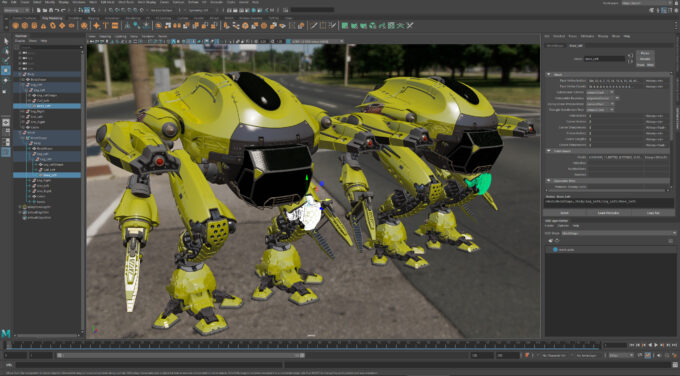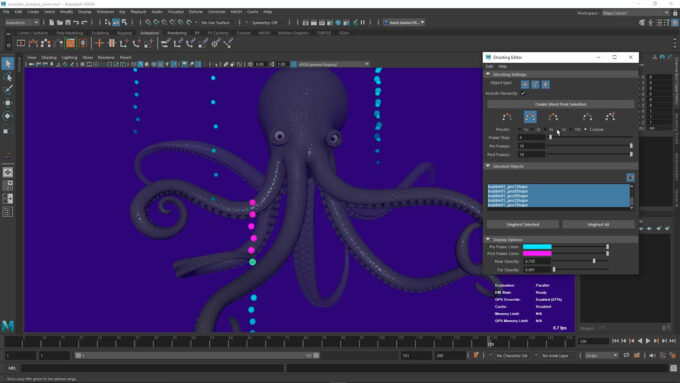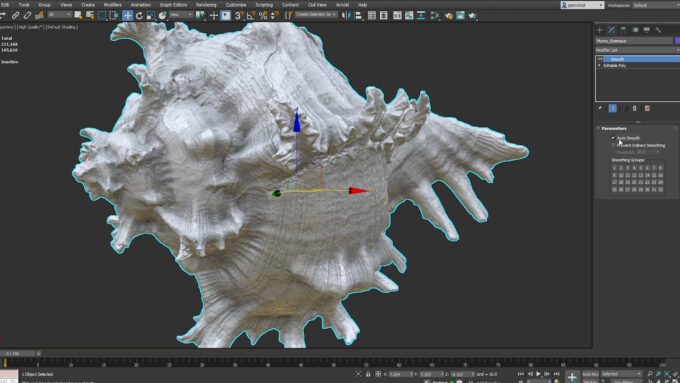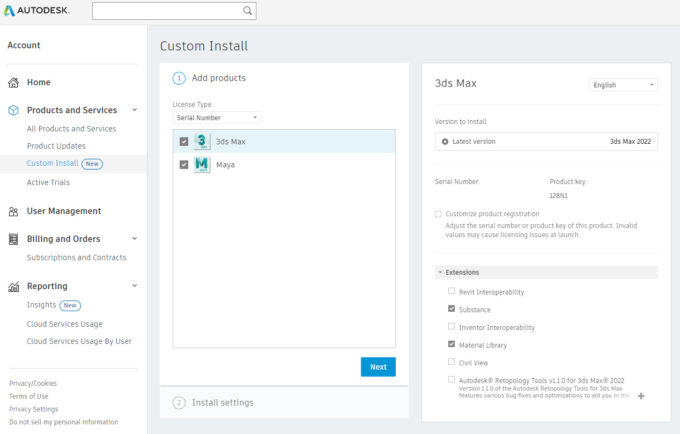- Qualcomm Launches Snapdragon 4 Gen 2 Mobile Platform
- AMD Launches Ryzen PRO 7000 Series Mobile & Desktop Platform
- Intel Launches Sleek Single-Slot Arc Pro A60 Workstation Graphics Card
- NVIDIA Announces Latest Ada Lovelace Additions: GeForce RTX 4060 Ti & RTX 4060
- Maxon Redshift With AMD Radeon GPU Rendering Support Now Available
Autodesk Launches 2022 Versions Of 3ds Max & Maya
It’s that time of year again, when Autodesk unveils the latest major versions of its popular M&E products. This time around, both 3ds Max and Maya see their 2022 releases happen at the exact same time, which is something that will nicely complement anyone who wants to take Autodesk’s new custom installer for a spin (we’ll talk about that later in this post).
Maya 2022 might be the bigger release of the two here, as it brings a number of new features that users have been clamoring for. First and foremost, USD support has been added, a result of a partnership with Pixar, Animal Logic, Luma Pictures, and Blue Sky Studios. First announced at SIGGRAPH 2018, this new USD support will allow users to load lots of data quickly, and work with it seamlessly inside of Maya.
On the animation front, a new Ghosting Editor will allow users to monitor animation spacing over time, something that should improve perfecting poses. The Time Editor also gains cached playback, while the Graph Editor gains a number of new filters. Rigging also sees enhancement, with Component Tags and Deformer Falloffs offering a way to define membership and weighting, which can thankfully be shared directly with the geometry and deformers. Speaking of deformers, those gain both Solidify and Morph options.
Modeling improvements continue to pile on the new features, with a Sweep Mesh tool added that lets users procedurally generate geometry and adjust its values with a single click. For a gaming-focused workflow, there’s a new Game Vertex Count plugin which will allow artists to gauge how assets are going to impact their in-game vertex count budgets.
As you’d likely expect, the Arnold renderer also sees an update, reflecting the latest version, 6.2. This latest update includes new imagers for bloom effects, light mixing, denoising, as well as performance improvements and USD support. Further, for scripters, Python 3 has been made default in Maya for all three operating systems it supports.
Moving to 3ds Max, it too received quite a bit of polishing. Autodesk aims to improve workflow efficiency with the help of its popular tools, like Relax Modifier, Smart Extrude, Slice Modifier, Extrude Modifier, Symmetry Modifier, and AutoSmooth. As with Maya, Arnold has been given an update here as well, with a new Qt-based UI that is snappier to navigate and adjust settings in. Another nice improvement is simplified navigation and selection of baked map types to let users bake frequently used maps without having to adopt complex material setups.
If you want to dig into the nitty gritty more with these new launches, you can check out Autodesk’s take on Maya 2022 and 3ds Max 2022 at its website.
It doesn’t seem to be highlighted by Autodesk anywhere that we can see, but these 2022 versions bring overhauled installers, and now allow users to create their own installer packages for easier deployment. If you want to install both 3ds Max and Maya (or other supported tools) at the same time, you can do so with this new custom installer.
When you choose to download a new 2022 version, you will be greeted with this interface:
From here, you can pick and choose which products you want to add to the bundle, and even explore their extensions, removing whichever ones you don’t need to help speed the install process up (you could just leave these default if you are indifferent). After a few clicks, and a quick naming of the bundle, the Autodesk site will quickly package the custom installer and kick off the download. Once downloaded, the custom installer looks like this:
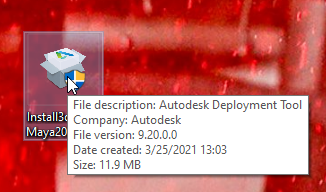
Naturally, at 12MB, this exe is not the full package. Once run, all of the chosen products and extensions will be downloaded into what will become the real install folder, and then a link to the installer will be placed on the desktop. A few clicks and minutes later, all of your chosen packages will be installed – even with the serial key built right in, saving some effort later.
Oddly, we couldn’t seem to get the silent install function to work with this new installer, so it could be that something has changed there. We didn’t benchmark the performance of this new installer, but it did seem to install both Max and Maya really quickly, considering how many bits are involved. Any improvement like that is definitely appreciated!