- Qualcomm Launches Snapdragon 4 Gen 2 Mobile Platform
- AMD Launches Ryzen PRO 7000 Series Mobile & Desktop Platform
- Intel Launches Sleek Single-Slot Arc Pro A60 Workstation Graphics Card
- NVIDIA Announces Latest Ada Lovelace Additions: GeForce RTX 4060 Ti & RTX 4060
- Maxon Redshift With AMD Radeon GPU Rendering Support Now Available
Checking Your Internet Speed’s Worth with YouTube
Do you watch a lot of videos on YouTube? Do you ever sit there and wonder why one particular video is taking forever to stream? Suffer from a slow Internet connection? Well, on a special page at the site that a friend tipped me off to, you can get an overview look to see how your Internet connection compares to those around you, and even watch a video that gives you real-time streaming information.
The page can be accessed here, and if you’ve watched any YouTube videos recently then you should see a graph similar to the one below. The black bar represents you, while the others represent your ISP, city, state, country and then global. As you can see, my videos streamed at about 5.56Mbit/s on average, which is well above all other averages.
To see things from an even more in-depth perspective, you can also see how your speeds have fared over the course of the past month. That assumes you’ve been viewing videos on a semi-regular basis, else it might not have the data. Again, mine looked pretty good, though for some reason, it did see a dip over the past week, but I don’t remember an incident where I noticed a stream to be slow.
This tool at YouTube is in all regards very simple, but simple doesn’t have to mean bad. If you think your current Internet connection is under-performing, this is a great way to see just how well your doing compared to others on your same ISP, and also the rest of the world.
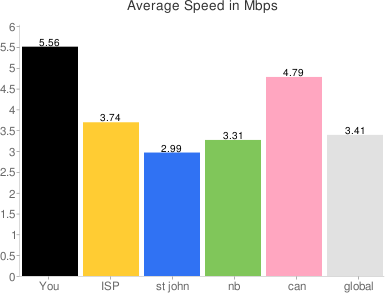
Video speed is an important part of your viewing experience since it determines the amount of time you need to wait before you can start watching a video. It is also an important factor in determining the quality of the video you can watch. By making the video speed history data available, we hope to better inform you of speed issues as they relate to your viewing experience, and give you the ability to compare your speed numbers with other users in your region.




