- Qualcomm Launches Snapdragon 4 Gen 2 Mobile Platform
- AMD Launches Ryzen PRO 7000 Series Mobile & Desktop Platform
- Intel Launches Sleek Single-Slot Arc Pro A60 Workstation Graphics Card
- NVIDIA Announces Latest Ada Lovelace Additions: GeForce RTX 4060 Ti & RTX 4060
- Maxon Redshift With AMD Radeon GPU Rendering Support Now Available
Console and PC Game Emulation Under Linux
Unless I’m blind, today might just be a slow news day. But that downside turned into an upside, as I came up with the most common-sense idea ever… linking to our old content! So from now on, if news is coming in slower than tar dripping from an Alaskan rooftop, we’ll pick some random interesting piece of content from over the 600 we have lingering around.
The first article to come to mind was posted just over a year ago, on May 28th. It targets Linux users, but for those Windows and OS X users interested in PC/console game emulation on your rig, then you can still gain some valuable information. I might be a huge fan of Linux, but I’m the first to admit that the gaming situation sucks, with Windows demanding all of the attention. Well, if you bring console or PC game emulation into the mix, things improve vastly!
In the article, I take a look at how to set your PC up for the NES, SNES, MSX, Playstation 1, Genesis, DOS and of course, the ultra-popular MAME. Other tasks delved into is properly installing a joystick and taking care of some dirty deeds that need to be tackled before something will work. If you already know how to install emulators on any OS out there, then perhaps our simple (though perhaps slightly outdated) list of many different emulators available will kick off some new interest.
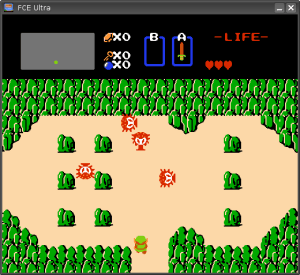
It seems simple, but there is no doubt that the coders behind these emulators work long and hard to create a stable program. Emulators became popular in the late 90’s, but it was far from being just a fad. If there was a console that existed, there is a good chance that there is an emulator for it. To this day, many emulators are still in development, so they will not be going anywhere, anytime soon.
Source: Game Emulation in Linux




