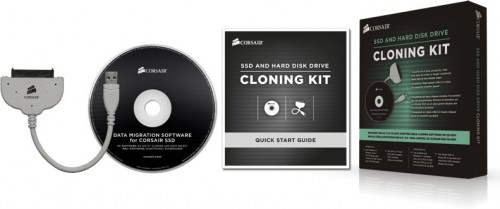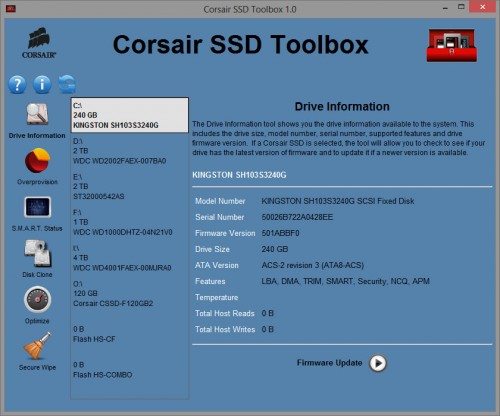- Qualcomm Launches Snapdragon 4 Gen 2 Mobile Platform
- AMD Launches Ryzen PRO 7000 Series Mobile & Desktop Platform
- Intel Launches Sleek Single-Slot Arc Pro A60 Workstation Graphics Card
- NVIDIA Announces Latest Ada Lovelace Additions: GeForce RTX 4060 Ti & RTX 4060
- Maxon Redshift With AMD Radeon GPU Rendering Support Now Available
Corsair Releases SSD & Hard Disk Drive Cloning Kit, SSD Toolbox
Corsair has today released two products, one hardware and one software, that aim to help you make the transition to an SSD a smooth one, and also to help you keep your SSD optimized once it’s in action. First, the “SSD & Hard Disk Drive Cloning Kit“, comprised of a CD and USB-to-SATA cable. It’s a simple kit, but it could prove useful to those less technologically-inclined who want to move their OS off of their HDD and over to their new SSD. It’s very likely that the software is not locked into copying to an SSD, so past your first transition, you may find other uses for the product down the road.
The transition process couldn’t be simpler. You plug your new SSD into the fat end of the cable, plug the other end into a USB port (3.0 or 2.0) and boot up with the included CD-ROM. Corsair states that from there, it’s a matter of choosing the source drive and then the target, then pressing a button. I tend to prefer Kingston’s solution of including a stripped-down version of Acronis with its SSD kits, but Corsair’s solution is better for those who really want the simplest method possible.
Using a USB 3.0 port to do the conversion, Corsair states the process could run at about 180MB/s – although in most cases that wouldn’t happen, given hard drives tend to top out at around 100MB/s in the best case. USB 2.0, you can expect about 33MB/s. This kit is available now, and sells for $24.99.
Also released today is a new software solution, the “Corsair SSD Toolbox“. As you’d expect, this is a one-stop shop for customizing the overprovision area of your SSD, checking up on the SMART status, and setting up an automatic TRIM run. Interestingly, the software is unable to run TRIM on my installed Kingston drive, but it works no problem on my aging Corsair SATA 3Gbit/s Force drive.
The software may look like it was designed by a beginner in a WYSIWYG development environment, but it should serve you well – as long as you have a Corsair SSD.