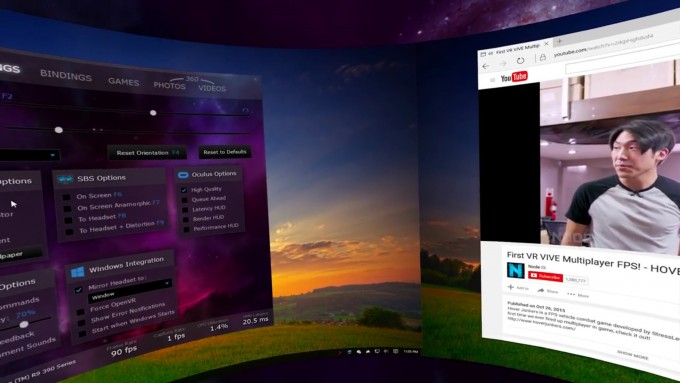- Qualcomm Launches Snapdragon 4 Gen 2 Mobile Platform
- AMD Launches Ryzen PRO 7000 Series Mobile & Desktop Platform
- Intel Launches Sleek Single-Slot Arc Pro A60 Workstation Graphics Card
- NVIDIA Announces Latest Ada Lovelace Additions: GeForce RTX 4060 Ti & RTX 4060
- Maxon Redshift With AMD Radeon GPU Rendering Support Now Available
Could VR Offer One Of The Best Ultra-wide Monitor Experiences Ever?
Like many reading this, I’m excited for VR. Both Oculus’ Rift and HTC’s Vive look to offer great experiences out-of-the-gate, and as the famous saying goes, the best is yet to come. While VR has been around in some form for quite a while, what makes modern VR different is that it’s the VR we’ve always wanted: a truly immersive experience in 360º worlds.
The fact that VR can immerse us in interesting and unique worlds is not a surprise at this point, but what else can be done with VR to make us wear a headset when roaming around a 360° world isn’t what we want to do? Movies, even 2D, are one option. Who doesn’t want to sit in their own cinema, without the caveats of a public cinema?
If it seems strange to want to watch a 2D movie with a VR headset, consider the fact that these headsets block all light, and as a result let you focus on nothing but your movie. With headphones on, you won’t have to hear house distractions, either.
If 2D movies can be enjoyed in VR, what else could be? Fortunately, the answer is easy, as developer Guy Godin has just launched an incredible VR solution called Virtual Desktop. I won’t go through all of the features this software offers, but will include its trailer for those who want to watch it (I’d recommend it).
In this trailer, we see a couple of really neat features, including being able to listen to music while a Milkdrop visualization renders all around us, and doing regular desktop work on either a curved or flat surface. What really caught my eye was the fact that this software treats multiple monitors as one, allowing you to see an ultra-wide image floating in this VR space.
That leads me to this thought: this software would allow ultra-wide gaming without having an ultra-wide monitor. A lot of people have two monitors, but for obvious reasons (a bezel in the center of the field), most people won’t use them both for gaming. With this software, people could use both for gaming, as Virtual Desktop will stitch together both desktops to create one seamless image.
If you’re not sure why ultra-wide matters, I’d like to point you towards my look at Acer’s Predator X34, where I include examples of both 16:9 and 21:9 images. In gist, when a game doesn’t use a poor game engine for wide resolutions (eg: the one behind Call of Duty), ultra-wide can reveal more of a game’s scene, which can make the experience more immersive, and perhaps even provide benefits to the player (particularly in multiplayer games).

Even without ultra-wide, VR can offer a unique twist on 2D games, but the way I see it is this: if people have a VR headset and this stitching ability, it’d offer an awesome way to experience ultra-wide games without having to have an ultra-wide monitor, and if you’ve never use one, just trust me: ultra-wide monitors are awesome for gaming. Maybe not as cool as VR, but it’s the next best thing.
If you’re worried about performance with this type of software, you shouldn’t be. Godin notes that Virtual Desktop runs through a DirectX 12 API, and as a result, the virtual environment uses very little of your available GPU horsepower. At this point, I’m willing to call Virtual Desktop a “killer app” for VR, even outside of the ultra-wide possibilities outlined above.
What other VR experiences are you hoping to see become possible that are not already?