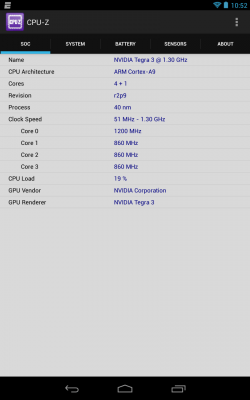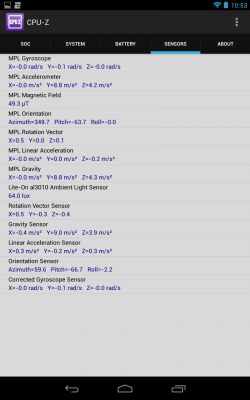- Qualcomm Launches Snapdragon 4 Gen 2 Mobile Platform
- AMD Launches Ryzen PRO 7000 Series Mobile & Desktop Platform
- Intel Launches Sleek Single-Slot Arc Pro A60 Workstation Graphics Card
- NVIDIA Announces Latest Ada Lovelace Additions: GeForce RTX 4060 Ti & RTX 4060
- Maxon Redshift With AMD Radeon GPU Rendering Support Now Available
CPU-Z Now Available on the Android Play Store
Something Android (and most mobile platforms) has needed for a while is a no-nonsense app that gives you all of your mobile device’s info – the SoC, battery, memory, storage and so forth – and now, it has one. Many here will be familiar with CPU-Z for Windows, the lightweight app that gives you important CPU / Motherboard / RAM information quickly. With CPU-Z for Android, we now have the same capability there, but with a couple of extra features.
As seen in the images above, I ran this on my Nexus 7, and the amount of information presented is amazing. If I was so curious, I could even check up on the battery temperature, although the SoC unfortunately doesn’t feature the same information. Interestingly, you can monitor in real-time how the individual cores are being utilized. If you look long enough, you’re bound to even see one of them shut off.
Perhaps the coolest feature is the “Sensors” tab, where you can view in real-time the values of all of the device’s sensors. I tested a couple of them out, moving the device in certain ways, and sure enough, the response on screen was immediate. Raising and lowering the device will increase and decrease the Z axis for MPL Linear Acceleration, for example, while covering the device’s cameras will reduce the light sensor to 0.
Overall, a very cool app, and one that worked perfectly on three of my devices. Best part: like the desktop variant, CPU-Z for Android is completely free.