- Qualcomm Launches Snapdragon 4 Gen 2 Mobile Platform
- AMD Launches Ryzen PRO 7000 Series Mobile & Desktop Platform
- Intel Launches Sleek Single-Slot Arc Pro A60 Workstation Graphics Card
- NVIDIA Announces Latest Ada Lovelace Additions: GeForce RTX 4060 Ti & RTX 4060
- Maxon Redshift With AMD Radeon GPU Rendering Support Now Available
DuOS Review: Bringing An Android Environment To Your Windows Device
With so many devices out there, on many different operating systems, deciding which one you should purchase can be difficult. DuOS helps lessen that burden by providing an Android tablet experience on your Windows computer. Does DuOS step beyond the barriers that currently divide these OS’s, or are we still locked into one OS per device?
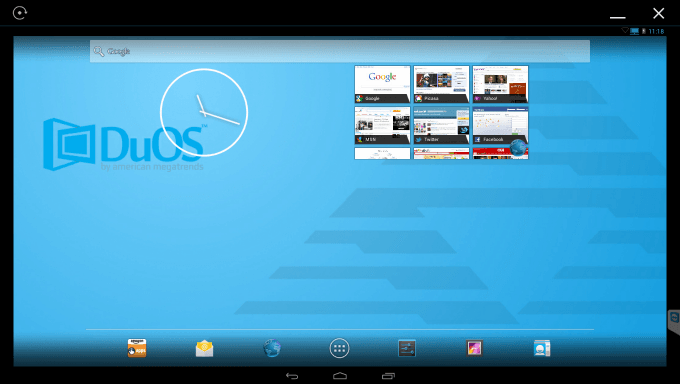
(Click image to go to the article.)
When you shop for a portal device, there are several models on the market for you to choose from. One of the choices you are locked into is the operating system provided; however, a common problem a person will run into is an app that will run on an Android device but not on a Windows device. There is, of course, dual-booting. But what option is there for the less tech-savvy among us?
Fortunately for Windows users there are Android emulators on the market that make it is as simple as installing any other program out there. The AMIDuOS, or DuOS, is one such offering. The developer has been involved in the PC market since 1985 but you might better recognize them by the company’s full name, American Megatrends Inc. A company that has been an industry leader in BIOS and Storage Controllers, American Megatrends Inc. is now branching out into the emulator business.
The system requirements for DuOS are not very hefty, asking only for Windows 7/8/8.1 in either 32 or 64-bit flavor, a video card that supports OpenGL 3.0 or better and 2GB of RAM, and some hard disk free space. The only non-negotiable requirement is that the machine must have an Intel CPU. The reason for this is that the emulator takes advantage of Intel’s VT-x, better known as Intel’s Virtualization Technology. This limitation holds back AMD users in a big way though it might be necessary to get the best experience, something I will touch on a little later.
Read the rest of our article.



