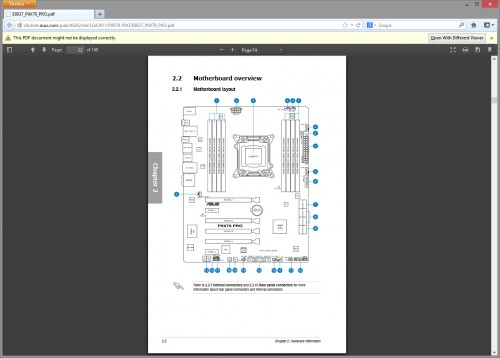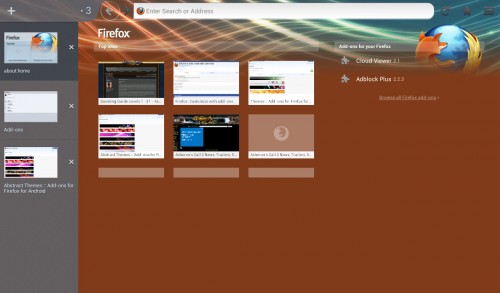- Qualcomm Launches Snapdragon 4 Gen 2 Mobile Platform
- AMD Launches Ryzen PRO 7000 Series Mobile & Desktop Platform
- Intel Launches Sleek Single-Slot Arc Pro A60 Workstation Graphics Card
- NVIDIA Announces Latest Ada Lovelace Additions: GeForce RTX 4060 Ti & RTX 4060
- Maxon Redshift With AMD Radeon GPU Rendering Support Now Available
Firefox 19 Brings Native PDF Viewer to Desktop Versions, Themes to Android
Mozilla has just released version 19 of its Firefox browser, and if you happen to be a user already, you’re probably already up-to-date. However, there’s a difference between being up-to-date and knowing what the latest version actually brings, so let’s help clear that up.
Across all versions of the browser, a billion (give or take) bug fixes have been implemented, so it goes without saying that you’ll want to upgrade as soon as possible. For major features on the desktop, there’s the introduction of PDF.js, a codebase which converts PDF documents into HTML5 and then can be viewed as an embedded document in the browser. In quick tests, this performed brilliantly, with no notable slowdown or oddities to speak of. Should you run into any issues, an option at the top will allow you to open the document up in an external reader.
On the Android side, the browser has gained Chinese localization and themes support. To take advantage the latter, you need to hit up the Add-ons page and then click on “Themes”. While it might appear that there are few to choose from at first, going into the Categories section will quickly put that to rest. Chances are good that you’ll find one to your liking.
Unfortunately, themes for the mobile Android are not quite as obvious as the ones for the desktop, as there are not nearly as many elements to actually skin. The theme is most noticeable around the address bar and the start page.
Also with the latest version of Firefox for Android comes milder system requirements, from 800MHz on the CPU to 600MHz. This should allow those with aging phones the ability to use a feature-rich browser without too much slow-down.
While the features are not exactly plentiful, the number of fixes and changes are, so as always, upgrading is well worth it.