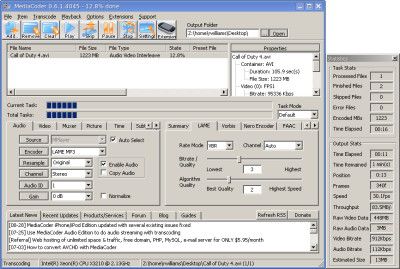- Qualcomm Launches Snapdragon 4 Gen 2 Mobile Platform
- AMD Launches Ryzen PRO 7000 Series Mobile & Desktop Platform
- Intel Launches Sleek Single-Slot Arc Pro A60 Workstation Graphics Card
- NVIDIA Announces Latest Ada Lovelace Additions: GeForce RTX 4060 Ti & RTX 4060
- Maxon Redshift With AMD Radeon GPU Rendering Support Now Available
Five of the Best Free Media Encoders
Need to encode video, but don’t know where to look? I’ve been in this situation a hundred times, and for whatever reason, I’ve never settled on a particular app, nor know what’s “best” – the fact that I primarily use Linux doesn’t help either. The biggest problem is that there seem to be hundreds of these similar apps around, and there are many “trick” sites out there that trick users into downloading their lackluster malware-infested application.
Well, Lifehacker has again taken the hassle out of finding the best media encoder out there by giving us a choice of five, and all of them look great. Super, a Windows-based encoder, looks to be the most visually-pleasing and robust, although it all depends on what you are looking for. MediaCoder is one in particular that promises to run on Windows, OS X and Linux, although the latter two will require Wine. I gave it a quick go, and I have to say, I’m extremely impressed.
Since I’m a PSP owner, I like to encode videos to it from time to time, and I’ve never been able to find a Linux-based application that could encode the file reliably. Even though the file looked good and was presented in the PSP format, it would always error once on the actual device. I tested MediaCoder with a DVD .VOB file, a .WMA and also a FRAPS RAW .AVI file and it successfully encoded them all. It’s fast too, taking just one minute for the RAW AVI test, which used a 1.1GB 720p source file. I’m impressed.
MediaCoder is a batch media transcoder that converts video and audio from and to most popular formats through a powerful graphical interface. Like Super, MediaCoder is a front-end for a number of command line media tools, allowing you to get as simple or complex as you want with your conversions. MediaCoder is available on all platforms, but its best supported on Windows.