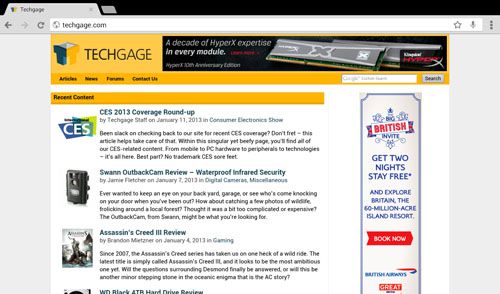- Qualcomm Launches Snapdragon 4 Gen 2 Mobile Platform
- AMD Launches Ryzen PRO 7000 Series Mobile & Desktop Platform
- Intel Launches Sleek Single-Slot Arc Pro A60 Workstation Graphics Card
- NVIDIA Announces Latest Ada Lovelace Additions: GeForce RTX 4060 Ti & RTX 4060
- Maxon Redshift With AMD Radeon GPU Rendering Support Now Available
Google Launches Beta Channel for Chrome on Android
It’s not too uncommon for someone to be running a beta version of a Web browser on their desktop, but when it comes to mobile, things become a bit sketchier. There’s rarely a simple solution for testing out bleeding-edge releases, but for the sake of stable software, it’s important that people do have access to them. Google realizes this, so to allow people to test out the company’s latest releases quicker, the company has gone ahead and tossed Chrome beta in the Google Play store.
Installing the beta is as simple as installing any other app on Android, and because Google Play considers both the stable and beta versions of the browser to be two completely different pieces of software, they can co-exist on your device. With this separation, the beta variant of Chrome will not import any settings or other data from the stable version, should it be installed.
Google’s Chromium blog has a list of things you can expect to see with the beta, with an overall V8 engine speed boost of about 25~30% being one of the most important. One feature I immediately noticed was the “Text Autosizing” in my testing. In the stable Chrome, most webpages stretch across the entire screen even if their specified pixel width was less than the display. The beta version, by contrast, displays websites in their native resolution (as can be seen in the shot above), which to me, looks quite good.
I’ve never been a major fan of Chrome mobile despite being a huge fan of the browser on the desktop, and so far, my thoughts really haven’t changed too much with the beta. The main reason for me boils down to performance. After opening the browser, the automatic reloading of closed tabs is clunky, often resulting in me having to wait a minute before I can even do anything. For now, I’ll stick to Firefox mobile, but I plan to check out this Chrome beta with each update.