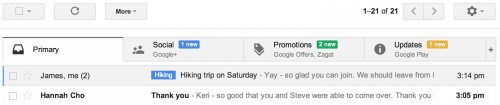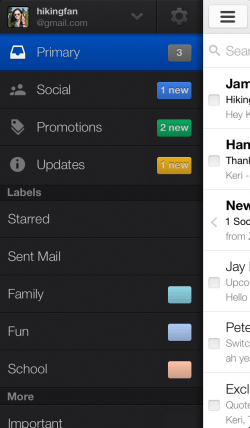- Qualcomm Launches Snapdragon 4 Gen 2 Mobile Platform
- AMD Launches Ryzen PRO 7000 Series Mobile & Desktop Platform
- Intel Launches Sleek Single-Slot Arc Pro A60 Workstation Graphics Card
- NVIDIA Announces Latest Ada Lovelace Additions: GeForce RTX 4060 Ti & RTX 4060
- Maxon Redshift With AMD Radeon GPU Rendering Support Now Available
Google Unveils More Efficient Gmail for Mobile and Desktop
Anytime Google talks about an upcoming feature to a product I use on a regular basis, I find myself a little concerned. It’s not so much the fact that said feature might impede my workflow – it’s the fact that Google almost never gives the option to revert. Fortunately, upcoming changes to Gmail for both mobile and desktop don’t suffer that issue. That is, if you even want to get rid of the updates, because they’re rather useful.
In an effort to keep our ever-growing inboxes clean, Google is introducing a tabbed system that automatically organizes our email based on four types of criteria. “Primary” is the tab where anything not explicitly applying to any of the others is placed; “Social” is updates to Google+, YouTube, Facebook and so forth; “Promotions” are non-spam product emails that you’ve signed up for; and “Updates”, which could contain things like receipts, itinerary updates and so forth.
Prefer having no tabs at all? You can get rid of them. You’re also able to fine-tune them to your liking… purge what you don’t like and keep what you do.
As mentioned above, this tabs system is reflected both on the desktop and mobile. The mobile version of Gmail will get an added treat, however. Based on the screenshots, it looks like the app will introduce a more efficient (and for what it’s worth, prettier) menu system, along with some other aesthetic updates.
Google notes that the rollout for the latest Gmail versions will take weeks, in typical Google fashion, so be patient, young email overlord.