- Qualcomm Launches Snapdragon 4 Gen 2 Mobile Platform
- AMD Launches Ryzen PRO 7000 Series Mobile & Desktop Platform
- Intel Launches Sleek Single-Slot Arc Pro A60 Workstation Graphics Card
- NVIDIA Announces Latest Ada Lovelace Additions: GeForce RTX 4060 Ti & RTX 4060
- Maxon Redshift With AMD Radeon GPU Rendering Support Now Available
Google Chrome 10.0 Stable Released
For all of our Chrome visitors out there, of which account for about 25% of our entire site’s traffic, a stable version of 10.0 has been released and is well worth updating to. In addition to much improved JavaScript performance, thanks to an updated V8 engine, the settings tab has seen a vast overhaul, and a sandboxing feature for Adobe’s Flash on Windows has also been added.
Thanks in part to the fact that Google bundles in the most recent version of Adobe’s Flash player with each version of its browser, Chrome 10.0 brings default GPU accelerated video to the table, meaning that if you have a recent GPU, watching higher-definition video should increase the workload on your GPU rather than your CPU – a major boon for those with slower CPUs.
Probably the most apparent addition to Chrome 10 is its revamped “Options” section (pictured below). Prior, all of the browser’s options could be dealt with in a pop-up menu system, like most other browsers out there, but now, the options open up inside of a new page from within the browser itself, just like the bookmarks manager.
The options are just about the same, but a major benefit is that if you don’t happen to know where an option is right off the bat, you can simply type it into the search box and it will be filtered through to the right. For example, when I typed in “Proxy”, it instantly showed me the option where I could adjust that. Overall, it’s a simple change on the surface, but quite useful.
For all of the technical bits for 10.0, I recommend checking out the official resource linked to below. You can also check out Google’s official Chrome blog in order to read more on the speed improvements made with 10.0. Want to update? Technically, you should already be, thanks to Chrome’s auto-updater, but if not, you can click on the wrench in the top-right corner, then go to ‘About Google Chrome’. There, it will automatically check for and install the latest version.
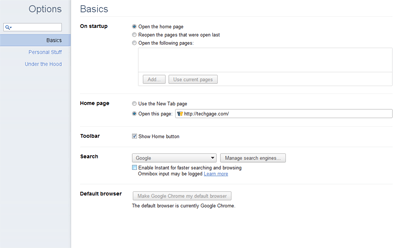
Just three weeks ago, we kicked off the Year of the Rabbit with a speedy Chrome beta. Today, we’re excited to bring these speed improvements and more to everyone using Chrome. With today’s stable release, even your most complex web apps will run more quickly and responsively in the browser. (For the curious, this boost corresponds to a 66% improvement in JavaScript performance on the V8 benchmark suite.)




