- Qualcomm Launches Snapdragon 4 Gen 2 Mobile Platform
- AMD Launches Ryzen PRO 7000 Series Mobile & Desktop Platform
- Intel Launches Sleek Single-Slot Arc Pro A60 Workstation Graphics Card
- NVIDIA Announces Latest Ada Lovelace Additions: GeForce RTX 4060 Ti & RTX 4060
- Maxon Redshift With AMD Radeon GPU Rendering Support Now Available
Google’s Chrome Version 28 Introduces Improved Notifications
Google has rolled-out version 28 of its Chrome Web browser this week, and with it comes the introduction of rich notifications, the move to the “Blink” layout engine (a fork of Webkit), improvements to JavaScript performance and as always, a slew of bug fixes and security bandaids.
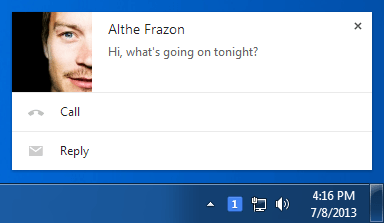
It’s what you see above that’s the most interesting, however. Rich notifications come to us in the form of text boxes that pop-up from the right side of your screen, rather than from inside the browser itself. This helps them be more noticeable, which is important given their design. Ever get so caught-up on Reddit that you almost forgot to leave for an appointment? With a pop-up revealing itself outside of the browser (even when it’s minimized), it could save you.
Chrome has had the ability to pop-up notifications for its own purposes, but this is the first time that custom formatting can be used, and that they can be used by apps and extensions. By default, any notification from a new source will ask you to agree to let it be seen, and you can disable any that you never want to see again.
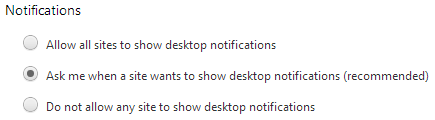
Looking into the “Manage exceptions” option, we can see that supported Google platforms at this point include Docs, Drive, and Gmail. It’s unclear at this point which extensions carry the ability to deliver rich notifications to you, but due to how Chrome’s designed, if any of the extensions you already use end up being updated to support them, you’ll be notified at the time of update.
For a look at the fixes that have been remedied with Chrome 28, you can refer to this page on the official Chrome blog.




