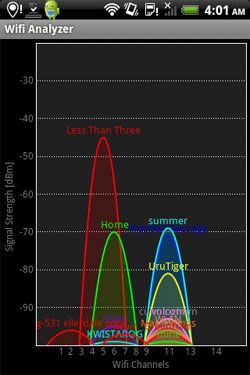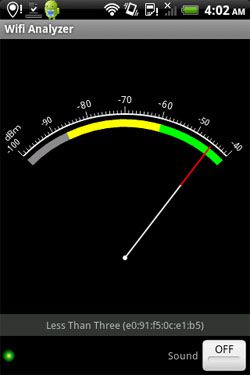- Qualcomm Launches Snapdragon 4 Gen 2 Mobile Platform
- AMD Launches Ryzen PRO 7000 Series Mobile & Desktop Platform
- Intel Launches Sleek Single-Slot Arc Pro A60 Workstation Graphics Card
- NVIDIA Announces Latest Ada Lovelace Additions: GeForce RTX 4060 Ti & RTX 4060
- Maxon Redshift With AMD Radeon GPU Rendering Support Now Available
Improving Wireless Performance on Android with Wifi Analyzer
Years ago, when wireless routers weren’t so inexpensive, drop-outs didn’t occur all too often. But today, if you live in a neighborhood with lots of buildings, or are looking to connect to a wireless spot at a mall or some other public location, there’s a huge chance that to occur. While there’s no perfect solution, there’s a free Android app that helps improve things, “Wifi Analyzer”.
The goal of Wifi Analyzer is simple; to help you find the least-crowded channel for connecting. In the event that you’re in a public place, you’re not going to have much choice in this matter, but if you can find an open spot on a less-crowded channel, then that’s the best one to connect to. At home, if there are families around you using the same channel, this app makes it clear what other channels would be better to use.
Once the app is opened, you’ll be greeted with the first screen seen below. It’s a simple graph that shows you the signal strengths of all the APs around you. I am connected to the wireless router in the same room, “Less Than Three”, and thus it makes sense that my signal strength is excellent. On the following page, you’ll see a signal strength analyzer for the AP you’re connected to. If the pin points to green, you’re good. If it’s lower, there could be problems.
The third screen is a bit like the first, but it’s easier to read and provides a bit more information. Should you see a more ideal access point here, you can simply tap on it and connect that way (that requires the Wifi Connector Library add-on). Finally, on the fourth screen you can get detailed information about the current AP you are connected to; what channel it’s on and what channel would be better to use.
The first time I saw that screen, I was in relative awe. It’s not that this information is that difficult to get via other methods, but here it’s so clear-cut. You don’t even have to scan through bits of data and make the best choice on your own, Wifi Analyzer will quite simply recommend the better channels to use, starting with the best one.
The reason I sought out an application like this is that the wireless performance on the phone I use is far from reasonable. After discovering Wifi Analyzer and changing the channel on my wireless router, things have improved vastly. It’s still not perfect, but that’s the fault of the phone, not this app.
With Wifi Analyzer, you can get a lot of wireless information in mere seconds, and whether at home or on the go, it can help you achieve the best possible wireless performance. I expect this app to remain on any Android device I use for quite some time.