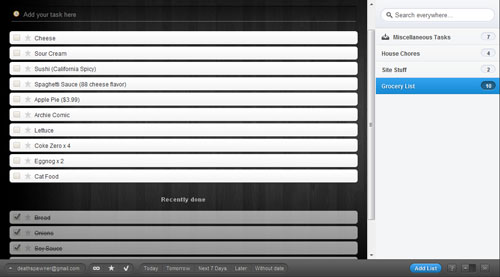- Qualcomm Launches Snapdragon 4 Gen 2 Mobile Platform
- AMD Launches Ryzen PRO 7000 Series Mobile & Desktop Platform
- Intel Launches Sleek Single-Slot Arc Pro A60 Workstation Graphics Card
- NVIDIA Announces Latest Ada Lovelace Additions: GeForce RTX 4060 Ti & RTX 4060
- Maxon Redshift With AMD Radeon GPU Rendering Support Now Available
Keeping Track of Your Tasks in a Simple Way with Wunderlist
In an attempt to be more efficient with the tasks I need to get done, I’ve tried various solutions for keeping track of things. I’ve tried Google Calendar, ‘To Do’ text files, the robust Evernote, and even just plain old paper. While all of these offered some nice benefits, all of them also carried their own caveats that made them less-than-ideal, for me at least. This past weekend though, I found what might be the best task manager I’ve ever stumbled on: Wunderlist.
First, I have to give kudos to the folks over at the Linux Action Show for using this as their weekly app pick, because without that, I still wouldn’t know about it. So what makes Wunderlist perfect for me? Two things: it’s simple, and it can be used on a phone (Android, Apple), online or as a stand-alone application (Windows, OS X, Linux) – and as it should be, it looks the same on everything.
Rather than keep all tasks in a single list, Wunderlist allows you to create multiple lists that entries can go under. As you’ll be able to see in the shots below, I created lists for site stuff, house chores and even a grocery list. When in a list, you can simply type in your task up top and add it.
The program by default has a woodgrain pattern in the background which didn’t suit me at all, so I switched between the plant picture above and clean black grain background below. There are 12 backgrounds in total, and unfortunately we’re unable to add our own.
Here are a few shots from the mobile version:
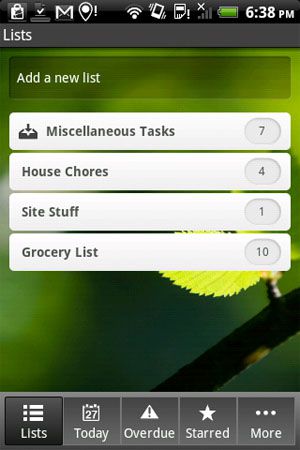

Once a task has been added, you’ll be able to tap on it (or click the alarm clock icon on the Web) and give it a due date, and also choose whether or not you want a reminder (either via your phone or e-mail). At this point in time, however, it seems that this feature is a bit buggy on the mobile (at least, Android) version of the app. More often than not, if I adjust a due date or reminder after a task has been added, it’ll disappear from the list entirely. If I create a task online and then sync it to my phone, it’s fine – but again, it’ll delete itself if I try to edit anything but the title on the phone.
In reading through the app’s reviews at the Android marketplace, I haven’t been able to find anyone else with this issue, so it could be unique to me. Before you rely on that functionality, however, you’ll want to do some tests and make sure you don’t accidentally delete a task you need.
Common complaints about this app is that it’s missing certain features, and I have a feeling that’s the reason I like it so much. If I were to develop an app, I think I’d make it a lot like this. But if you are looking for a full-featured task manager, this isn’t going to be it. Your available options are basically comprised of choosing the date format and adding the ability to add a task via e-mail.
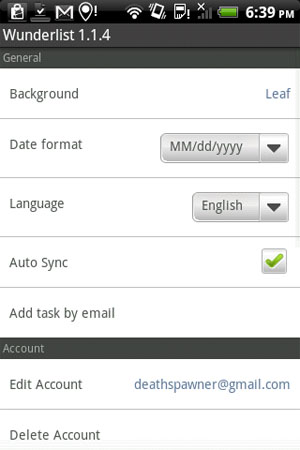
In the little time I’ve spent with this app so far, it’s proven to be one of the best I’ve ever downloaded. But that said, it does experience some odd issues such as the deletion of a task after I edit its properties (I am still not sure if that’s unique to me), but given how useful the program is otherwise, that’s something I can personally work around. If you’re looking for a good task manager, give this one a whirl. If it’s not full-featured enough, give something like Evernote a go (though that lacks a proper online component like Wunderlist).