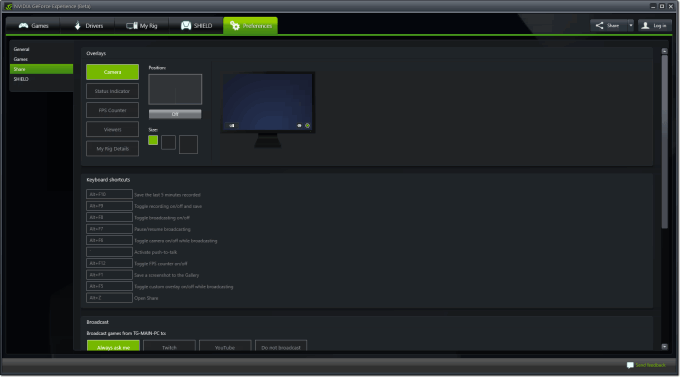- Qualcomm Launches Snapdragon 4 Gen 2 Mobile Platform
- AMD Launches Ryzen PRO 7000 Series Mobile & Desktop Platform
- Intel Launches Sleek Single-Slot Arc Pro A60 Workstation Graphics Card
- NVIDIA Announces Latest Ada Lovelace Additions: GeForce RTX 4060 Ti & RTX 4060
- Maxon Redshift With AMD Radeon GPU Rendering Support Now Available
Latest GeForce Experience Beta Adds Windowed And Desktop Mode Recording, Advanced Microphone Control
A new beta for NVIDIA’s game-optimization tool GeForce Experience has just been released, and if you’ve been eagerly awaiting features like windowed-mode recording or advanced microphone control, this isn’t an update to skip over. If you’ve yet to receive a GFE beta update, you can click on Preferences at the top of the application, and then General. At the bottom of the new screen, both the GFE and driver betas can be opted into. If you are already receiving betas, make sure you’re running the latest version, 2.10.0.X.
“Windowed-mode recording” is a feature that speaks for itself, but tying into it is the ability to record your entire desktop. That could help move GFE an inch closer towards being the de facto video recording app, since in one moment, people can record their gameplay, while in the next, they could record the desktop to share with someone (eg: for a quick tutorial.)
For some reason, the ability to record the desktop and windowed games is not enabled by default. To enable it, you’ll have to hit up the Share menu under the Preferences tab. Prior to this update, “Share” was “ShadowPlay”, whereas now, ShadowPlay as a name isn’t found anywhere (that I can see). It seems like NVIDIA has decided to shelve the ShadowPlay branding going forward.
The other major feature in this GFE beta is advanced microphone options in the “Share” screen. Here, you’ll be able to quickly increase or decrease the volume of the mic, and apply a boost if it’s needed. Of course, you’ll also be able to choose which mic should be used for recording, since some of you may have more than one.
As mentioned above, all you need to do to receive this update is to be opted-in to the beta, which can be done through the Preferences tab of GFE. If you don’t have GFE installed at all, you can snag it by installing the latest GeForce driver and enabling it in the advanced install options.