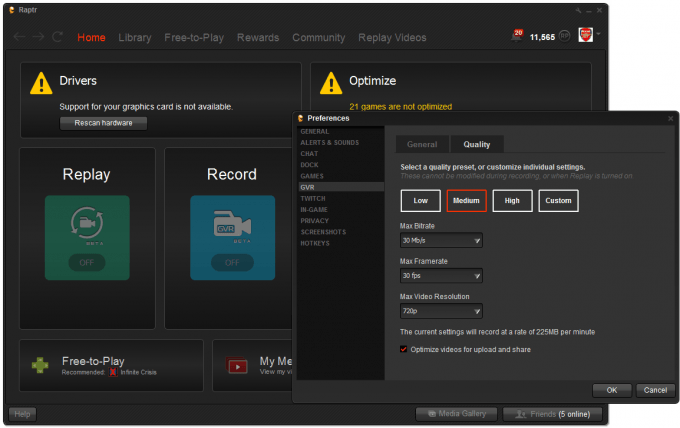- Qualcomm Launches Snapdragon 4 Gen 2 Mobile Platform
- AMD Launches Ryzen PRO 7000 Series Mobile & Desktop Platform
- Intel Launches Sleek Single-Slot Arc Pro A60 Workstation Graphics Card
- NVIDIA Announces Latest Ada Lovelace Additions: GeForce RTX 4060 Ti & RTX 4060
- Maxon Redshift With AMD Radeon GPU Rendering Support Now Available
Latest Raptr Release Introduces ‘GVR’ Game Recording Tool that Supports AMD & NVIDIA GPUs
Everyone wants in on the game recorder fun lately, and Raptr has proven itself to be no exception. Today, the company announced that its solution is called GVR, or “Game Video Recorder”, and it brings an interesting feature: It supports AMD’s and NVIDIA’s graphics cards. Like another popular GPU-accelerated solution, NVIDIA’s ShadowPlay, Raptr promises that its GVR can record our gameplay with “virtually no degradation of system performance“.
It’s unfortunate, but not all of AMD’s and NVIDIA’s GPUs are supported by GVR. On the Radeon side, you’ll be safe with an HD 7000 or R7/R9 card, while for GeForce, you’ll need a GTX 600 or GTX 700 card. For those with older cards, this sucks, but if there’s an upside, it’s that all future cards (perhaps save for the lowest-end models on either side) will ship with game recording support.
Raptr’s GVR doesn’t introduce any ground-breaking new features, but it does bring with it the most popular features of the moment – yes, that includes direct-to-Twitch.tv streaming. Beyond that, you’re able to customize your output a fair deal, although it seems at this point that resolutions beyond 1080p are unsupported. As 1440p displays are becoming more popular by the day, I hope to see that change in a future release.
“Rolling Recording” also makes an appearance here, allowing you to constantly record your game and hit a button at any time to save the previous 20 minutes. This might sound like an odd feature, but believe me, when you can use it, you’ll really appreciate it. If you’re a fan of YouTube, you’ll appreciate the ability to upload a video straight to your account from within Raptr, with that video also making an appearance on Raptr’s community pages to increase its visibility.
Overall, I think GVR is a great addition to the Raptr client, and I look forward to seeing how things evolve over time.
Given some of the information I was provided with this update from both Raptr and AMD, I’d like to clear up some inaccuracies. AMD has stated that Raptr, or in particular its “Gaming Evolved” app, supports 28x more games than NVIDIA’s GeForce Experience for recording. This is untrue, as GFE doesn’t even use whitelists. Like Raptr’s solution, NVIDIA’s ShadowPlay supports any DirectX game in full-screen; if a game isn’t in full-screen, then the desktop recorder is used instead. If AMD or Raptr tested each one of these 5,000 titles themselves for game recording, the argument would stand, but quite obviously, that’s not the case.
Where AMD does win is with the list of supported “one-click optimization” titles. At the moment, NVIDIA supports 170 or so, whereas Gaming Evolved supports 242. That said, the approach of both companies is very different; NVIDIA tests all of its supported games in-house, while AMD relies on community efforts. I don’t have a problem with either approach, but AMD’s wording is certainly misleading; it might have a higher number, but it also sat back and let the community build up that configuration repository.
Regardless of the stats being thrown about, the good to come from this is that we have another serious game-recording solution. That will assuredly bode well for consumers.