- Qualcomm Launches Snapdragon 4 Gen 2 Mobile Platform
- AMD Launches Ryzen PRO 7000 Series Mobile & Desktop Platform
- Intel Launches Sleek Single-Slot Arc Pro A60 Workstation Graphics Card
- NVIDIA Announces Latest Ada Lovelace Additions: GeForce RTX 4060 Ti & RTX 4060
- Maxon Redshift With AMD Radeon GPU Rendering Support Now Available
Latest Steam Beta Brings Improved Aesthetics & Ability to Hide Games
You’re free to disagree, but I’ve felt that Valve’s Steam client has been in bad need of an aesthetic overhaul for quite a while. It’s not that the client looks bad, because it doesn’t. There was just something in me that yearned for a fresh face.
Well, after upgrading to the latest beta release, I was surprised to see that updates have finally come. It’s not just the UI that’s been affected, either. Valve also took the opportunity to update the application icon:

As for the client itself, Valve’s replaced the diagonal background line with a blue-gray gradient, which brings the aesthetic a little bit closer to SteamOS / Big Picture. The top-level menus do not have the same gradient background, but the menus on the “Store” line do. The effect can be best seen in the Library menu, as it’s the tallest of the bunch.
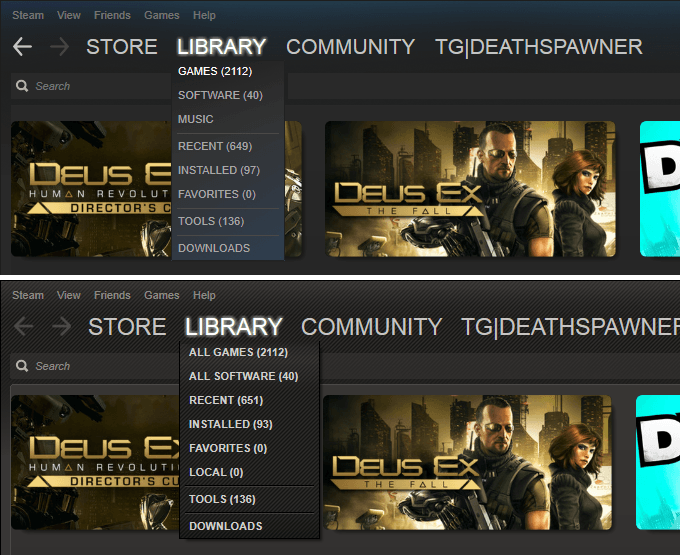
Steam Before (Bottom) & After (Top)
It’s subtle, but this update also tightened up some elements of the UI. This is either due to a new font being used, or the older one simply having its size decreased. With the new theme, most of the app’s menus are thinner, thanks in part to the font no longer being bold.
In addition to the prettying-up of Steam’s look, Valve’s finally added the ability to hide games. This should prove to be a boon to those who’ve been fed-up seeing free-to-play games in their list that they’ll never play again.
To hide a title, you need to right-click it in the list, and then choose the Set Category option. A checkbox in the pop-up that appears will allow you to hide it from view – never to be seen again, unless you visit the “Hidden” section in the “Installed” menu of the library section.
Overall, I think both the aesthetic update and the ability to hide titles are great enhancements. If I could submit a request for the next update: I’d love to see the “Backup / Restore” menu list things in alphabetical order in the Windows client as it does in the Linux one.




