- Qualcomm Launches Snapdragon 4 Gen 2 Mobile Platform
- AMD Launches Ryzen PRO 7000 Series Mobile & Desktop Platform
- Intel Launches Sleek Single-Slot Arc Pro A60 Workstation Graphics Card
- NVIDIA Announces Latest Ada Lovelace Additions: GeForce RTX 4060 Ti & RTX 4060
- Maxon Redshift With AMD Radeon GPU Rendering Support Now Available
Latest Steam Patch Improves Download Manager, But is it Enough?
Valve has this week rolled-out a long-overdue update to the download manager in Steam, and while it’s great to see some work being done, I can’t help but feel like this needs to be the start of even more changes down the road. But before getting into those, let’s tackle what’s been changed.
Those who’ve viewed their library while logged into the Steam website while downloading something will no doubt recognize the blueness at the top – overall, it looks nice, and it easily highlights which game is actively downloading, versus those that are queued. And speaking of a queue, that has also been added. Want one game to download before another? Simply click the up arrow icon, and it will be so.
Overall, I think the update here looks nice, but as I mentioned above, things can be improved. Let’s tackle the queue, first and foremost. While it’s easy to prioritize a specific download with this new system, it’s not easy to rearrange the exact order you want them handled in. Granted, most people are not going to be downloading more than one game at once, but imagine experiencing a hard drive crash where many games need to be downloaded at once – a simple way to apply values or rearrange the order would be nice.
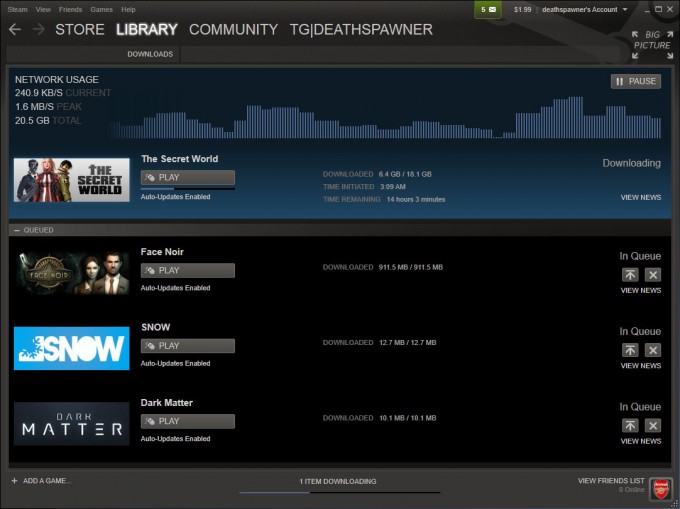
One option that would have been nice to see here is a global “don’t update” toggle. Not everyone is equipped with a great Internet connection; many are either throttled by overall bandwidth use, or throughput. I’m throttled on the throughput side, while fellow Techgage editor Jamie has a small bandwidth cap. In both of our instances, we’d rather not have downloads automatically kick in and drain our resources.
Why on earth hasn’t this been implemented yet? It’s not as if we’re a small case here – the fact that Steam auto-updates every game automatically has been an ongoing complaint from many for years. While Steam does allow you to disable auto-update on a per-game basis, that’s tedious, and it doesn’t always stick.
Another issue I’ve experienced with Steam’s download manager in recent months is downloading a game, then suffering a Steam crash or something similar, and the download not automatically restart on next launch. It’s as if Steam completely forgot that you had begun the download. This happened to me last week with Deus Ex: Human Revolution Director’s Cut – I reached about 4GB completion, closed Steam before the download was done, and once back, Steam treated it as a brand-new download. Again, this is a rarer situation, but it shouldn’t happen at all when we’re dealing with gigabytes upon gigabytes of data.
Further improvements could be made to the bandwidth limit. To start, being able to apply a custom value would be nice, and past that, being able to create a bandwidth schedule – much like you can with torrent clients – would likewise be fantastic.
Of course, maybe I’m ranting for the sake of ranting here. This update just came out, after all, so it could be that these changes and more will hit the service soon. Let’s hope so, because while Steam is fantastic in oh-so-many ways, these little niggles are many.




