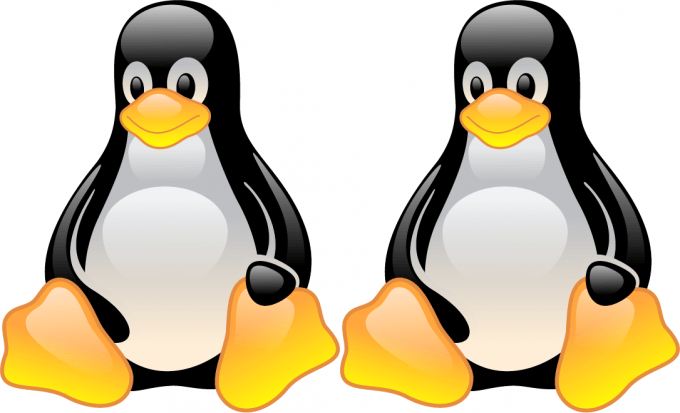- Qualcomm Launches Snapdragon 4 Gen 2 Mobile Platform
- AMD Launches Ryzen PRO 7000 Series Mobile & Desktop Platform
- Intel Launches Sleek Single-Slot Arc Pro A60 Workstation Graphics Card
- NVIDIA Announces Latest Ada Lovelace Additions: GeForce RTX 4060 Ti & RTX 4060
- Maxon Redshift With AMD Radeon GPU Rendering Support Now Available
Mastering rsync and Bash to Backup Your Linux Desktop or Server
Keeping good backups of your data is important; don’t be the sucker who loses important files and has to deal with it afterwards! In this in-depth guide, you’ll learn about using rsync and lftp to transfer files, writing your own scripts and automating them, and backing up to external storage, a NAS, and a remote server without passwords.
I hate to admit it, but I’ve screwed up many times throughout the years when it’s come to using computers. My first big “Oh shi!” moment came when I was about 8-years-old, goofing around on my family’s trusty 286 with monochrome monitor. DOS was a new world to me, and I quickly found out that format c: wasn’t the proper command for deleting the contents off of a floppy disk. What a depressing day that was.
I’ve learned much since that experience, but even in recent memory I can recall careless mistakes which have led to lost files. But, no more. I’ve made it a goal to keep perfect backups of my data so that I don’t suffer such a fate again, and I highly recommend everyone reading this article do the same. It’s one of the worst feelings in the world when you realize you’ve lost an important file that can’t be brought back, so doing your best to prevent that seems smart.
Read the rest of the article.