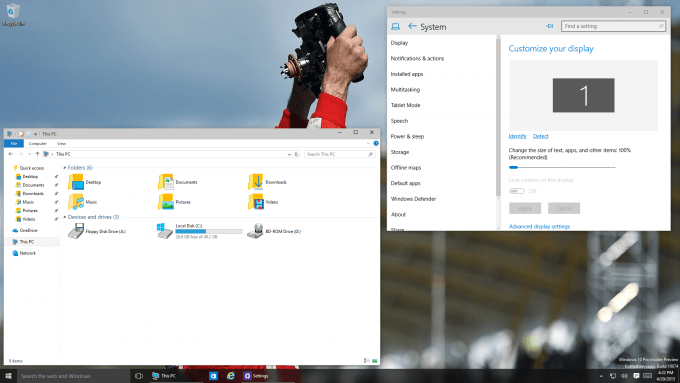- Qualcomm Launches Snapdragon 4 Gen 2 Mobile Platform
- AMD Launches Ryzen PRO 7000 Series Mobile & Desktop Platform
- Intel Launches Sleek Single-Slot Arc Pro A60 Workstation Graphics Card
- NVIDIA Announces Latest Ada Lovelace Additions: GeForce RTX 4060 Ti & RTX 4060
- Maxon Redshift With AMD Radeon GPU Rendering Support Now Available
Microsoft Confirms That Windows 10 Can Be Freely Reinstalled After The First Upgrade
Ever since it was announced that Windows 10 would be a free upgrade to those who own legal copies of Windows 7 or 8, there have been a ton of questions with regards to just how flexible the upgrade mechanic is. Thanks to Gabriel Aul, Microsoft’s GM of OSG Data and Fundamentals, all of those questions have been answered.
For starters, Aul confirms that after Windows 10 is upgraded to, it can be freely reinstalled. That’s a great thing, because I am not a fan of having to install one version of Windows first in order to upgrade – it leaves too much junk around, and can sometimes cause other side-effects.
@dinchy87 @PiotrGoreckiJr Once you upgrade W10 w/ the free upgrade offer you will able to clean reinstall Windows 10 on same device any time
— Gabriel Aul (@GabeAul) June 3, 2015
Aul goes on to say confirm that once an upgrade has happened, the key for the previous version of Windows will no longer be required to reinstall. It seems likely, then, that at the time of upgrade, a new key will be emailed to you, and that will become the one you use to install Windows 10 after a format. Given how Microsoft has handled its Windows 10 development process, it seems likely that this could be the first version of Windows to have freely available ISO images for download. With one in-hand, you’ll be able to either burn your own CD, or create a bootable flash drive.
Another popular question has been whether or not the number of free upgrades that can be claimed are limited. Not so – it’s simply one free upgrade per Windows license. That’s pretty straight-forward. It’s also confirmed that to claim the free copy, your current version of Windows must first be properly upgraded. Afterwards, you’d be free to format and start truly fresh.
@matej_kokalj Any PC running a licensed version of Win7 or 8.1 can be upgraded with the offer, not limited to one per person.
— Gabriel Aul (@GabeAul) June 5, 2015
On the topic of ISOs, if you’ve been holding out for a newer build to come along for the Windows 10 Preview, Aul mentions in other discussions that one should be due soon – a great thing, as the last ISO is well over a month old. It seems that Microsoft is working out certain bug fixes before going live, because any ISO release of the preview is meant to be as stable as the “Slow” ring.
So there we have it. Hopefully that answers most questions; if not, it might not hurt to hurl yours at Gabe’s Twitter handle.