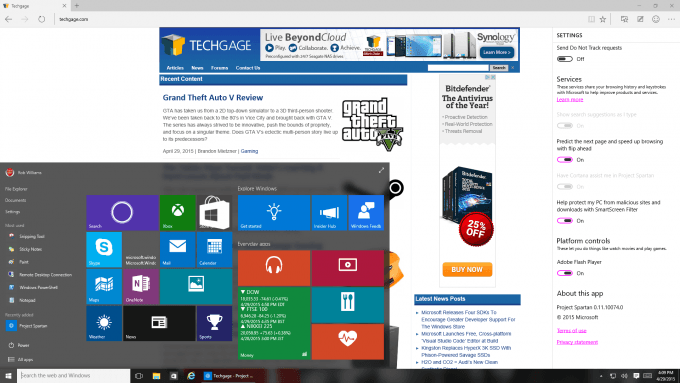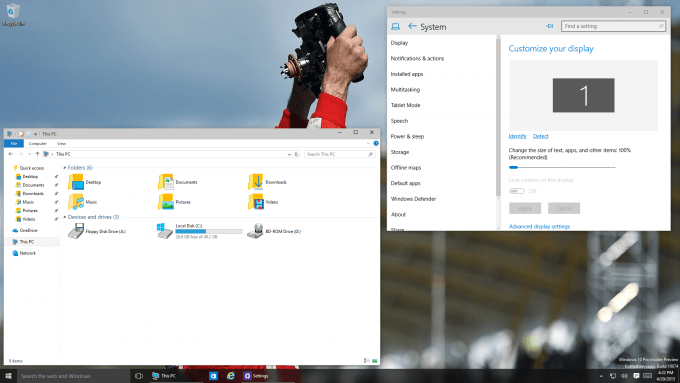- Qualcomm Launches Snapdragon 4 Gen 2 Mobile Platform
- AMD Launches Ryzen PRO 7000 Series Mobile & Desktop Platform
- Intel Launches Sleek Single-Slot Arc Pro A60 Workstation Graphics Card
- NVIDIA Announces Latest Ada Lovelace Additions: GeForce RTX 4060 Ti & RTX 4060
- Maxon Redshift With AMD Radeon GPU Rendering Support Now Available
Microsoft Names Project Spartan ‘Microsoft Edge’, Releases Windows 10 Build 10074
During its mammoth set of opening presentations at Build, Microsoft finally gave us the answer to a question we’ve been asking for a while: “What’s the final name of Project Spartan going to be?” I kind of wanted it to remain “Spartan”, because it just sounds cool, but alas, that hasn’t happened. Instead, the browser takes after its EdgeHTML engine and simply becomes “Microsoft Edge”. As was announced before, Internet Explorer will remain in Windows 10 as a backup browser and stick to the aging Trident engine.
If you’re not absolutely psyched about Edge, maybe this promo video can help:
There wasn’t anything new revealed about Edge that I could see, except for the fact that Microsoft has made it easy for extension developers to port their apps. We’ve heard that time and time again, but this seems legitimate. During a keynote, Microsoft demoed ‘reddit Enhancement Suite’ which it ported over, and it ran perfectly. The company stressed that transitioning the app over to Edge required just a couple of minor tweaks to the code.
This might seem like a simple feature overall, but it’s a major one. Microsoft fully realizes that getting people to move on over to Edge would be extremely difficult given how many of us rely on a handful of plugins, so by doing this, the company has made Edge a lot more inviting. And this is perfect timing, too, since it seems like most of my friends are currently fed-up with their current browser (even my favorite, Chrome, has been leaving me with a bad taste lately).
At the same time Microsoft’s bevy of keynotes were taking place, the company released a brand-new preview build of Windows 10: 10074. Unlike the last few builds, this one will seed to both the Slow and Fast ring, meaning if you are running Windows 10, you should be expecting the update at any time.
Interestingly, despite this build appearing on the same day that Project Spartan got its final name, the change hasn’t yet been reflected.
Building on some of the improvements in the last build, 10074 introduces a Live Tile animation for Start, as well as improved performance and stability with Live Tiles. Fans of Aero from Windows 7 will be happy to note that some of what made that so great now appears in this build – but there’s a catch. Microsoft is being selective about who gets to see these new effects – only 50% of those using 10074 will see them. You’ll know you have it if you see a frosted effect on the Start menu, and if you happen to like it, be sure to submit feedback to let Microsoft know. If there’s enough demand, the company will spread the effect to other parts of the OS.
To those who’ve been unhappy with how Windows 10 has handled high or varying DPIs, you should begin to see some nice improvements in 10074. While things are not perfect, Microsoft is committed to getting it right.
Other improvements to hit this build include updates to Cortana (video refresh + added experiences) and Continuum, multi-tasking enhancements, new default Windows sounds, and a lot more.
If you want to take 10074 for a spin, you can simply upgrade to the latest build if you are already using Windows 10. Otherwise, you can snatch the ISO and install fresh.