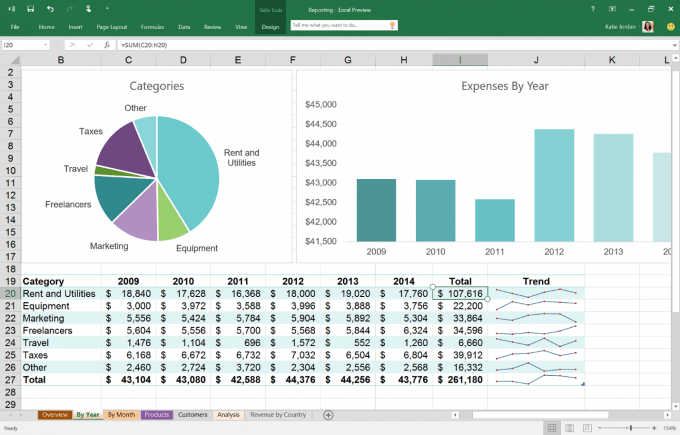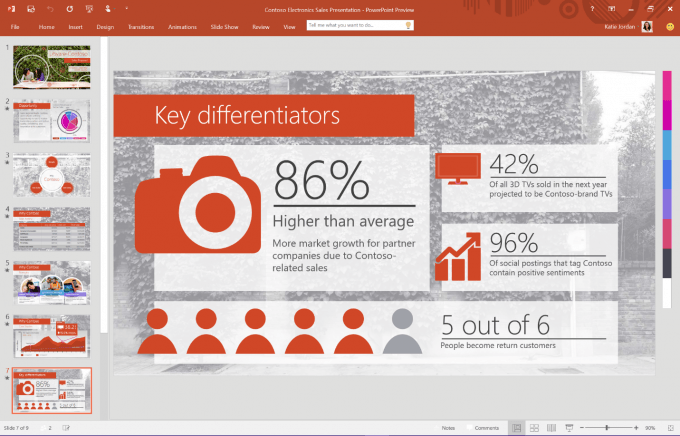- Qualcomm Launches Snapdragon 4 Gen 2 Mobile Platform
- AMD Launches Ryzen PRO 7000 Series Mobile & Desktop Platform
- Intel Launches Sleek Single-Slot Arc Pro A60 Workstation Graphics Card
- NVIDIA Announces Latest Ada Lovelace Additions: GeForce RTX 4060 Ti & RTX 4060
- Maxon Redshift With AMD Radeon GPU Rendering Support Now Available
Microsoft Releases First Public Preview Build Of Office 2016
Want to give Microsoft’s latest and greatest office suite a go before it hits the shelves this fall? Good news: following in the footsteps of its successful Windows 10 Preview programme, Microsoft has just launched Office 2016 Preview to the masses. As expected, it’s completely free to test out.
Those without an Office 365 subscription could head here to snag the download. Those with Office 365 will want to go into the main dashboard for the service, click on “Language and install options”, and then “Additional install options” to select the preview.
As you’d expect with a three-year gap, there’s quite a bit of refinement that’s hit this version of Office, and I’m sure it won’t strike many people as a surprise to learn that the cloud integration has been amped way up. This is especially obvious with Outlook, as you’ll now be able to attach a file connected to your OneDrive (Gmail already does this with Google Drive), and even be able to adjust permissions from within the same interface.
Another very cool feature is desktop-based collaboration. While one person is editing a document online, you’ll be able to see the changes in real-time in your desktop app.
Taking good advantage of Microsoft’s machine learning capabilities, Outlook will be able to “learn as you work”, monitoring how you’re doing things in order to help make future use even smoother. One example is with email handling – if you regularly throw unimportant emails into a certain folder, it’ll note that, and begin categorizing them in a section called “Clutter”. Another example of these “Smart Applications” is with a feature called Insights – with Word, as an example, you’ll be able to view contextual information from within the app, saving time, and some alt-tabbing.
Want to learn even more about what’s new? Head here. If you’re the bleeding-edge type, simply snag the download and give it a whirl.