- Qualcomm Launches Snapdragon 4 Gen 2 Mobile Platform
- AMD Launches Ryzen PRO 7000 Series Mobile & Desktop Platform
- Intel Launches Sleek Single-Slot Arc Pro A60 Workstation Graphics Card
- NVIDIA Announces Latest Ada Lovelace Additions: GeForce RTX 4060 Ti & RTX 4060
- Maxon Redshift With AMD Radeon GPU Rendering Support Now Available
Microsoft Releases Tool to Use a Mouse Across Multiple PCs
It’s a common misconception that a KVM is required to use a mouse across multiple machines, but in actuality there have existed software solutions for some time. Thanks to Microsoft’s labs project, “The Garage”, a free solution has just become available for Windows users, and it looks quite robust overall.
Aptly named “Mouse without Borders”, this small application will take advantage of your home network to allow you to move your cursor across multiple machines, as if you were using a multi-monitor setup. This would be useful, for example, if you were using a desktop and notebook PC at the same time, but didn’t want to take your hand off of the mouse. Likewise, you could control your HTPC with your main desktop’s mouse, and I’m sure this is just scratching the surface.
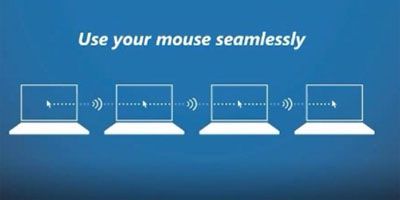
Going even further, with this software you will be able to drag and drop files and text from one PC to another, which in itself is one of the coolest features of the app. Again, I can’t help but think of how useful this would be given I do use a desktop and notebook at the same time more often than not.
There is a caveat, and that’s that this is called “Mouse without Borders” for a reason. Though it’d be extremely cool, the program doesn’t enable a keyboard to operate on another machine, but hey, if the folks in The Garage find a way to make that happen with ease (making the keyboard active on the PC that has the cursor doesn’t sound that difficult), we might well see it as an option in the future.
Even further, Microsoft should consider adding this functionality to Windows 8, given its super-small file size and usefulness.
Thanks to Kayden for giving us a heads-up on this!




