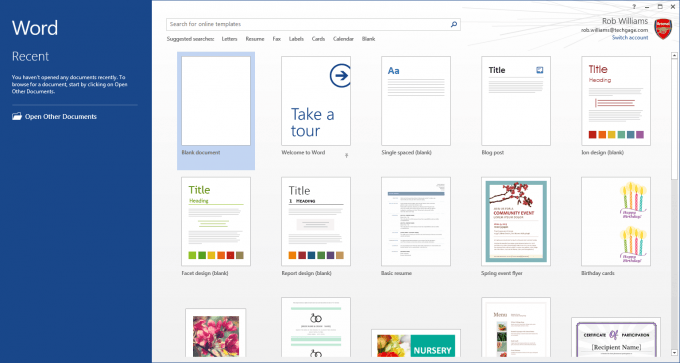- Qualcomm Launches Snapdragon 4 Gen 2 Mobile Platform
- AMD Launches Ryzen PRO 7000 Series Mobile & Desktop Platform
- Intel Launches Sleek Single-Slot Arc Pro A60 Workstation Graphics Card
- NVIDIA Announces Latest Ada Lovelace Additions: GeForce RTX 4060 Ti & RTX 4060
- Maxon Redshift With AMD Radeon GPU Rendering Support Now Available
Microsoft’s Office in the Cloud: Office 365 Review
The consumer version of Microsoft’s Office 365 service has been available for a little over a year now, and I’ve been taking good advantage of it for about just as long. At this point, I’ve spent a lot of time being immersed in the entire Office 365 experience, so read on as I relay all of my discoveries to you.
When Microsoft announced in late 2012 that it would be releasing a home version of Office 365, I was a little skeptical. As someone who was getting tired of the word “cloud”, I just had little interest. I’m old-school; I like keeping offline installers around to breeze through installs, rather than download a piece of software fresh from the Internet every time I need to install it – especially with something as full-featured as Office.
Alright – last spring, I sucked-it up, aka: I caved-in. I decided to live the Office 365 dream – and with all of that experience under my belt, I now present this article.
Q: What is Office 365, exactly? A: It’s a direct replacement to a stand-alone copy of Office, but with a number of perks piled on top. In the post from late 2012 referenced above, I noted, “the company seems to be going out of its way to make the stand-alone version sound way less appealing” – and that still holds true.
As seen in the chart below, Microsoft offers home users two Office 365 options; “Personal” is designed for a single individual, allowing Office to be installed on a PC and a tablet, whereas “Home” has families in mind, boosting the total install count to 5 PCs and 5 tablets. Priced at $100/yr or $10/mo, Office 365 costs a bit less than a stand-alone license of Home & Student (~$130), which can be installed to a single PC only, and lacks the rolling-release update scheme of Office 365.
Read the rest of our article.