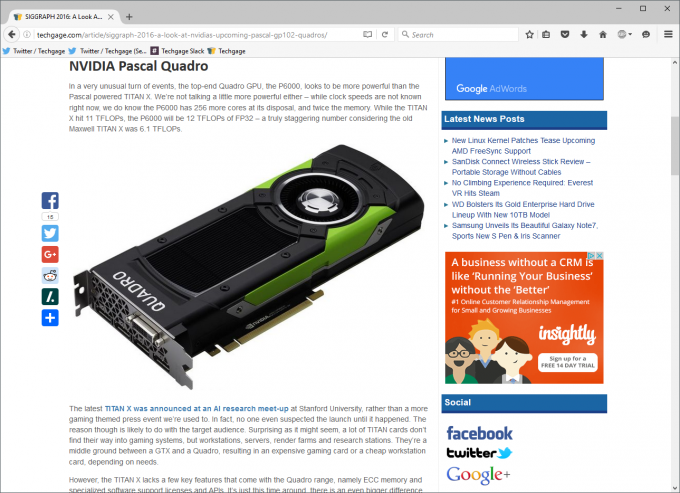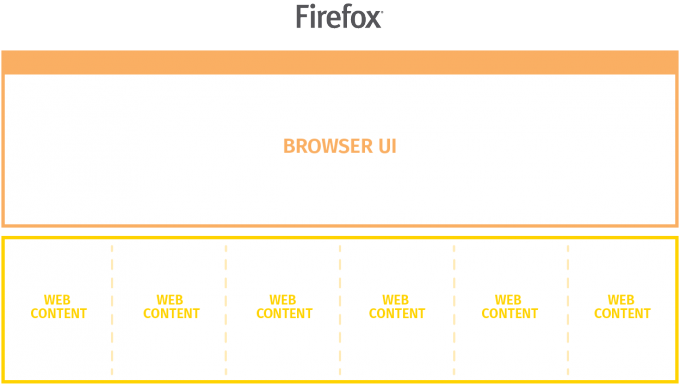- Qualcomm Launches Snapdragon 4 Gen 2 Mobile Platform
- AMD Launches Ryzen PRO 7000 Series Mobile & Desktop Platform
- Intel Launches Sleek Single-Slot Arc Pro A60 Workstation Graphics Card
- NVIDIA Announces Latest Ada Lovelace Additions: GeForce RTX 4060 Ti & RTX 4060
- Maxon Redshift With AMD Radeon GPU Rendering Support Now Available
Mozilla Releases Firefox 48, Introduces Electrolysis Multi-process Tech To Improve Stability
If you’ve been miffed at the lack of stability in Mozilla’s Firefox browser, the most important thing you could do in the next few minutes is update. Well, that, and hope that you’re one of the lucky few who get to take advantage of the browser’s new multi-process architecture, called Electrolysis.
The Electrolysis project began in 2009 and had a bit of a rocky journey to reach this point. Long story short: the project was once canceled and then resumed, and today, we have the first public release. Despite Electrolysis having been tested in a beta phase, Mozilla is being cautious about letting everyone test it out at once. As a result, only a small set of users are going to enjoy its benefits today, and as more and more success cases come out, the rollout will be expanded (automatically, it appears).
At this point in time, Electrolysis isn’t as robust as Chrome’s process separation; namely, it doesn’t support the separation of extensions quite yet. However, things are set to vastly improve over the next handful of releases, so by the time Firefox 51 lands, everyone should have Electrolysis enabled. Even the touch version of the browser will have its support by that version release.
Other improvements in Firefox 48 include improved download protection. Now, downloads can be flagged as “Uncommon” or “Potentially Unwanted”. While uncommon downloads are unlikely to be malicious, they should still raise caution. If you download a file that’s placed into this category, you’ll need to ask yourself why it’s uncommon, and proceed carefully.
Adding to the goal of user protection, extensions that have not been verified and signed by Mozilla will simply not load. This should hopefully make you feel a lot safer about installing unknown add-ons.
Last, but certainly not least, Firefox 48 becomes the first release to take advantage of Mozilla’s Rust programming language, which is used here for the media parser. If you want to read more about Rust, look no further. If you want to learn more about everything that Firefox 48 brings to the table, look here. If you are already running Firefox, visiting the “About Firefox” dialog in the browser should automatically begin the update process. Otherwise, hit the last link and click “Firefox” at the top.