- Qualcomm Launches Snapdragon 4 Gen 2 Mobile Platform
- AMD Launches Ryzen PRO 7000 Series Mobile & Desktop Platform
- Intel Launches Sleek Single-Slot Arc Pro A60 Workstation Graphics Card
- NVIDIA Announces Latest Ada Lovelace Additions: GeForce RTX 4060 Ti & RTX 4060
- Maxon Redshift With AMD Radeon GPU Rendering Support Now Available
NVIDIA Adds Support For Netflix 4K In Just Released GeForce 384.76 Driver
Netflix fans who watch the service on their PCs have the right to be annoyed if 4K resolution is their target. Up until recently, the only way to watch 4K content on Netflix was to use a mobile or “smart TV” device that supports it. Even though the PC is as flexible as a platform can get, 4K has largely been out of the reach of most, simply because of digital rights protection.
When Intel released its Kaby Lake processors, and AMD, its Ryzen processors, 4K on the desktop finally became a reality. However, to expect anyone to have to upgrade to the latest processors is a little asinine; it’s like buying a car and being unable to take it on a perfectly good road until you upgrade again. 4K content shouldn’t be so difficult.
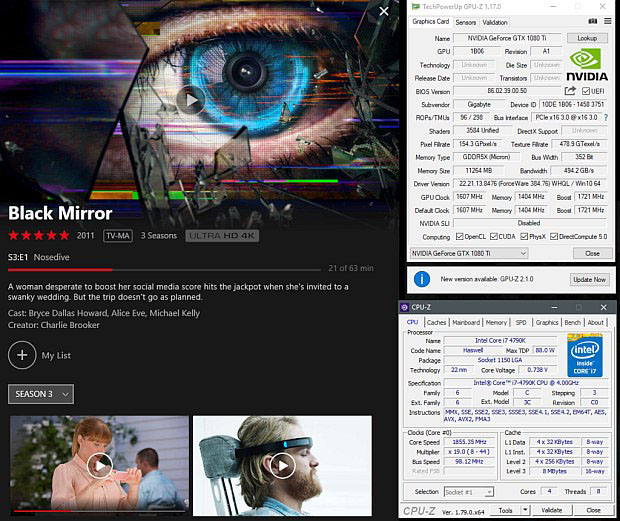
Credit: The Tech Report
With its 384.76 GeForce driver, NVIDIA comes to the rescue – at least, as well as it can. Though it’s not documented in the release notes, NVIDIA quietly added 4K support in this driver, but like the other limitations, it might require a hardware upgrade.
In order for 4K Netflix to function on the PC with NVIDIA, a Pascal-based graphics card is needed (eg: GTX 1080). Beyond that, the monitor needs to have HDCP 2.2 support. If you’re a multi-monitor user, you’ll need to ensure that all of your monitors support HDCP 2.2, because even if content isn’t streaming to an unsupported monitor, the fact that it exists throws everything off.
If all of the criteria is met, and you have a Netflix subscription that includes 4K support, you should notice the “Ultra HD 4K” nameplate on supported content. Oh, lest I forget to mention that Netflix’s UWP app or Microsoft’s Edge browser also needs to be used to access this support.
Does it really need to be this freaking complicated?! Either way, it’s good that there are multiple options, even if all of them come with a handful of caveats.




