- Qualcomm Launches Snapdragon 4 Gen 2 Mobile Platform
- AMD Launches Ryzen PRO 7000 Series Mobile & Desktop Platform
- Intel Launches Sleek Single-Slot Arc Pro A60 Workstation Graphics Card
- NVIDIA Announces Latest Ada Lovelace Additions: GeForce RTX 4060 Ti & RTX 4060
- Maxon Redshift With AMD Radeon GPU Rendering Support Now Available
NZXT Enlists the Help of PCPartPicker to Offer Compatibility Checker on its Product Pages
For some builders, one of the most frustrating aspects of choosing components for a new PC is not knowing whether one part is compatible with another. After all, no e-tailer is going to care what’s in your shopping cart as long as it’s on their site, and it’s for this reason that so much effort has to be put into making sure that no problems will arise once the parts show up at your doorstep.
You might think that finding a compatible CPU for a motherboard might be simple, and admittedly, it is one of the simplest things to figure out. But what about that new small form-factor chassis? Such models are scarce in comparison to the massive market of CPU coolers, so you might be able to understand why that could become a problem for some. If not CPU coolers, maybe PSUs, graphics cards, and so forth.
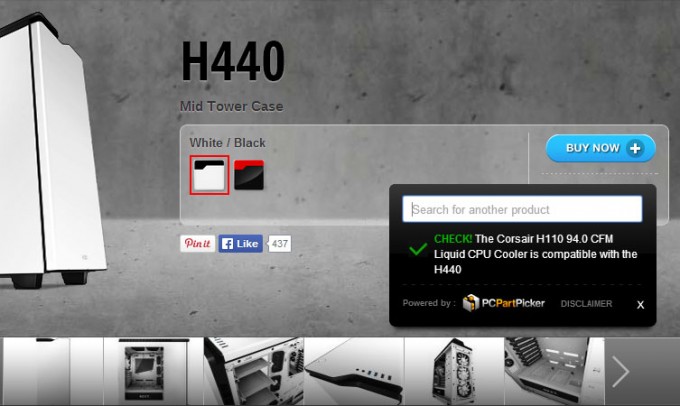
It’s this kind of problem that has made the website PCPartPicker so popular for PC builders, a fact NZXT understands better than most companies. After all, it’s proven that consumers should have an easier time building their PCs by teaming-up with PCPartPicker to embed a compatibility checker on each one of its product pages, such as this one of the Kraken G10 (our review). Because this product installs to an all-in-one liquid CPU cooler, you can search terms like “Corsair H110”, “Kraken X60”, and so forth to get a near-instant “Oops” or “Check!” response.
Across a number of different tests, I found this tool to work very well, so color-me-impressed. It wouldn’t surprise me to see this feature creep up on other vendor sites in the future, and likewise, this highlights the need for e-tailers to implement a tool like this of their own.




