- Qualcomm Launches Snapdragon 4 Gen 2 Mobile Platform
- AMD Launches Ryzen PRO 7000 Series Mobile & Desktop Platform
- Intel Launches Sleek Single-Slot Arc Pro A60 Workstation Graphics Card
- NVIDIA Announces Latest Ada Lovelace Additions: GeForce RTX 4060 Ti & RTX 4060
- Maxon Redshift With AMD Radeon GPU Rendering Support Now Available
Optimizing Your Firefox Installation with SpeedyFox
In the software world, the word “Boost” is synonymous with the exclamation, “BS!”, as nearly every kind of third-party software speed boost turns out to have the unwritten small print of “under certain conditions”… roughly translated as “this is useless”. People often try to speed up their Internet connection with MTU adjustments, page pool expansions and all kinds of magical software and registry ‘hacks’ that do nothing but confuse, irritate and often break computers. So imagine my surprise when I came across a simple little application that “boosts” Firefox – in a real and tangible way.
Firefox is loved by many, but recently, its speed has been somewhat lacking with regard to other browsers such as Google’s Chrome. To make matters worse, the longer Firefox is used, the slower it seems to become, with no real explanation as to why. This is where this simple 3rd party application comes in.
SpeedyFox is a small application that optimizes the SQLite database used by Firefox to store history, cookies, bookmarks and various plugin extensions. It compacts the database without data loss allowing for faster load times. Theoretically, this could be done manually, but SpeedyFox automates the whole process and can be done very quickly, by any user of any skill level. Just simply run the tool (no installation required), select the Firefox profile you wish to optimize and go… all done.
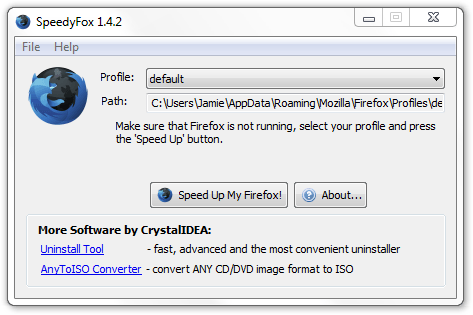
After using the tool on three different installs of Firefox, I was surprised with the results. But, if you are a lightweight user, or are running a fresh install, you are unlikely to see any benefit. Those of us that are heavy users are more likely to notice a performance increase.
I performed a mini-benchmark on one of my remaining Firefox installs to try and quantify the results. Using a stopwatch, I timed how long it would take for the first Window to appear and the total time to finish loading all tabs, rebooting between each test. I had 4 Windows open with a total of 25 Tabs, running Firefox 3.6.7.
After a total of 7 attempts, I came up with an average time of 10.3 Seconds for the first window to load and 49.8 seconds to finish loading all tabs on an unoptimized install. Website server speed and my own connection will have an affect on the load times, but Firefox will load most of the pages from cache where possible.
After the optimization, first window load time averaged at 8.6 seconds and all tabs loaded around 45.7 seconds. This is just over a 10% decrease in load times. While the number may be quite small, it is very noticeable through extended use since the whole browser does feel more snappy.
SpeedyFox is free, supports most versions of Firefox on Windows 2000 up to 7. A Mac version will be coming soon too. The tool can even be used on Mozilla Thunderbird. You just need to change the profile to custom and select the profile path from the browse menu, But, optimizing Thunderbird will probably have little effect compared to Firefox, so bear that in mind.
The question does remain however… why isn’t a similar function like this enabled in Firefox already?




