- Qualcomm Launches Snapdragon 4 Gen 2 Mobile Platform
- AMD Launches Ryzen PRO 7000 Series Mobile & Desktop Platform
- Intel Launches Sleek Single-Slot Arc Pro A60 Workstation Graphics Card
- NVIDIA Announces Latest Ada Lovelace Additions: GeForce RTX 4060 Ti & RTX 4060
- Maxon Redshift With AMD Radeon GPU Rendering Support Now Available
Restoring Failed or Deleted Partitions with TestDisk
Error screens are a common part of computing, as we’ve discussed before, but there is one type of “error” that no one ever hopes to get. One so severe, you actually manage to lose your breath at the first sight. I’m of course talking about an error related to data loss, and that’s something I almost experienced on Friday.
Although I’m adamant about pushing users to backup their machines, I recently restructured my NAS from a RAID 0 to a RAID 1 (ironically, for better security), which means some things I used to have backed up, were no longer. Late Thursday night, I had boot into Windows in order to create a few graphs for today’s review of Gigabyte’s EP45-EXTREME, when I realized I left the result’s file in Linux. In a brilliant move, I decided to Google an application used to read ext3 partitions, and I can certainly say now… I wish I hadn’t.
The program I used was ext2 IFS, and while it did properly read all the partitions on my primary drive, it somehow took it upon itself to ruin the partitioning table of the secondary, which was a 750GB drive with 630GB used. I had one of those breathless moments… not because I was entirely screwed, but because restoring a hard drive so large is an absolute chore. There was also a fair amount of non-important data that I would have liked to retain.
After battling with a few Windows applications to restore some data, I got nowhere. Then via the Gentoo forums, I was recommended TestDisk, an application I’ve used before, but manage to keep forgetting about. I’m pleased to say that this completely free application worked wonders, and I was able to keep more than 99% worth of my data, unharmed. I did lose 38 FLAC files and two DVD rips, but those are easily replaced by digging the discs back out of the closet.
Simply put, TestDisk is free, powerful and managed to save me once again. If you run into an issue with partitioning, download this first to see where you can get. It’s going to prove more reliable than most GUI applications you’ll find for Windows or any other OS… even products that cost hundreds of dollars. You can download TestDisk for any OS, or use it with the SystemRescue CD, which is the route I’d recommend. If it’s not a part of your current PC fixit toolbox… it sure should be.
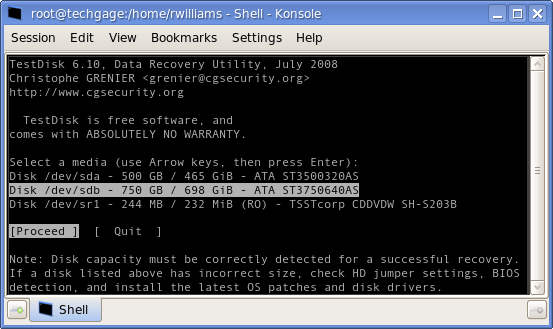
TestDisk is a powerful free data recovery software! It was primarily designed to help recover lost partitions and/or make non-booting disks bootable again when these symptoms are caused by faulty software, certain types of viruses or human error (such as accidentally deleting a Partition Table). Partition table recovery using TestDisk is really easy.




