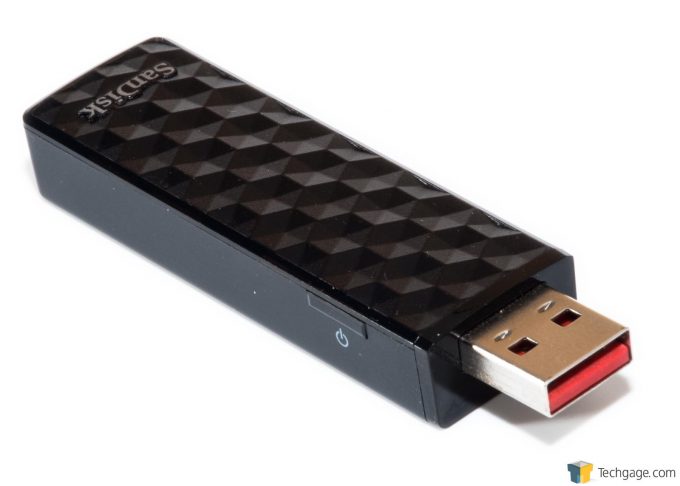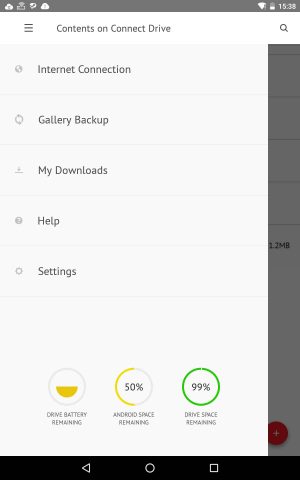- Qualcomm Launches Snapdragon 4 Gen 2 Mobile Platform
- AMD Launches Ryzen PRO 7000 Series Mobile & Desktop Platform
- Intel Launches Sleek Single-Slot Arc Pro A60 Workstation Graphics Card
- NVIDIA Announces Latest Ada Lovelace Additions: GeForce RTX 4060 Ti & RTX 4060
- Maxon Redshift With AMD Radeon GPU Rendering Support Now Available
SanDisk Connect Wireless Stick Review – Portable Storage Without Cables
Storage is a constant problem for many mobile users. With a lot of phones having small internal storage and no means with which to expand it (SD cards are still uncommon for a lot of phones and tablets), there is a constant battle to make space while keeping fond memories.
While there is some reprieve with the likes of cloud storage, not everyone has access to a competitive data plan, and WiFi access isn’t always available. There are USB OTG (On The Go) adapters that can provide storage for certain compatible devices, but again, it’s pot luck if its natively supported without the need for rooting the device.
There is one last method that’s gaining popularity though, and that’s portable wireless storage. Most of these are HDDs with battery packs, and not entirely convenient to carry around. Today though, we have something a little different, and that’s a wireless USB thumb drive from SanDisk, called the Connect Wireless Stick.
The Connect Wireless Stick is a very simple and modest little flash drive. It looks like any other flash drive, the difference is the inclusion of a WiFi module and internal battery to set it up as a wireless access point. It’s also rather cheap too, starting at just $24 for 32GB.
All you do is plug the drive into a PC over USB, this charges the internal battery and allows you to transfers files across. Once fully charged, unplug, hit the little button on the side, and it’s now a wireless access point which you can log into with either a web browser, or a dedicated app for mobiles; all the data now becomes accessible over WiFi.
For the security conscious, yes, you can setup password protection so that only people with the password can connect to the device. This is handled through the mobile app on smartphones and tablets. If you forget the password, it can be reset, but deleting all the files in the process.
Due to limitations of mobiles though, be it Android or iOS, connecting to a wireless network for Internet access, and the SanDisk Connect Wireless Stick at the same time, can be problematic. In theory, you log into the Connect Wireless Stick through the mobile app, then go to the wireless settings and enable the Internet access option. Enter your WiFi network details, and this should make the Connect Wireless Stick available over the network – letting you access its storage and Internet at the same time.
In practice, this is entirely down to your mobile device. My Nexus 7 Gen 2 could not access both the Connect Wireless Stick and Internet at the same time, no matter what settings I entered. All I can say is that while the option is there, your mileage may vary. This is more a limitation of the OS, rather than a hardware issue.
In terms of performance, it gets a bit tricky due to the nature of the device. Wireless transfers are entirely dependent on the device, and running benchmarks are not possible due to the requirement of accessing the storage over the required app or web browser. For local storage though, there is a big limiter in place and that’s because SanDisk opted for USB 2.0 rather than the more modern USB 3.0 interface. As such, the best speeds you’ll get will be around 20-25MB/s, which is slow when trying to fill up a multi-terabyte hard drive, but for a 64GB flash drive, isn’t so bad. Portability and ease of access trumps speed on this occasion, so keep that in mind.
Range is very decent. While you are likely to only have the Connect Wireless Stick tucked away in your pocket somewhere, it can be accessed from another room. After about 10ft, the speed does start to drop off, and by about 30ft, it slows to a crawl.
Battery life is quite impressive for such a tiny device. You are most likely to get about 8 hours of wireless access time (actual data transfer), so it’s worth remembering to turn the wireless feature off when not in use (it does have an auto-sleep mode which can be changed to 1 hour, 30 minutes, or 10 minutes). When left off, the battery will hold its charge, so you can leave it alone for a couple weeks and then use it without recharging – which has proven extremely useful.
A couple issues did come about with lots of small files being incredibly slow, and that large files (4GB+) caused the file transfer to repeat infinitely (even though the Connect Wireless Stick is formatted to exFAT). The most common use will be to transfer photos though, and the integrated app handles image transfers very easily and smoothly; you can transfer any other file type from any directory on the phone if you wish.
The mobile app isn’t fantastic, but it was recently updated and fixed a number of issues. You can stream movies easily and smoothly, but you can sometimes find yourself locked in to portrait mode, as the movie player doesn’t like to tilt. We must stress that SanDisk provide different apps for different wireless devices, and you need to use the correct one in order to use the device. SanDisk really needs to unify these apps in order to prevent confusion (as each device have similar names).
Despite the limitations, the SanDisk Connect Wireless Stick does fulfill its niche very well. It provides an ultra portable pool of storage to any mobile device (be it phone, tablet or laptop), on a tiny memory stick, without having to worry about a larger mechanical hard drive or expensive SSDs. With a starting price of just $24 for the 32GB stick, the price premium over a normal flash drive is not that substantial. Other densities include the reviewed 64GB for $38, 128GB for $72, and a rather large 200GB version for $100.