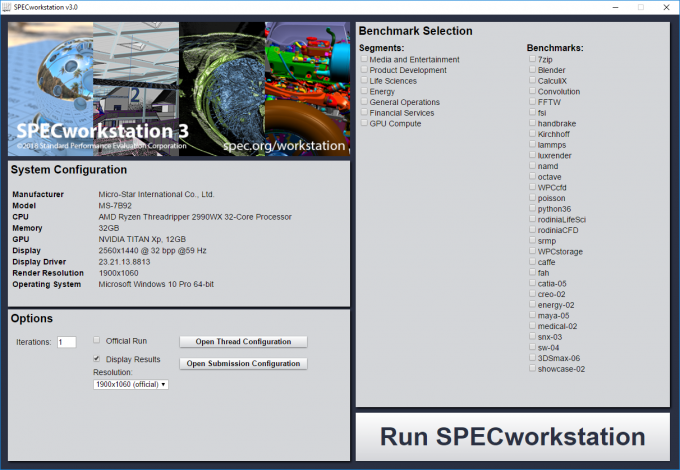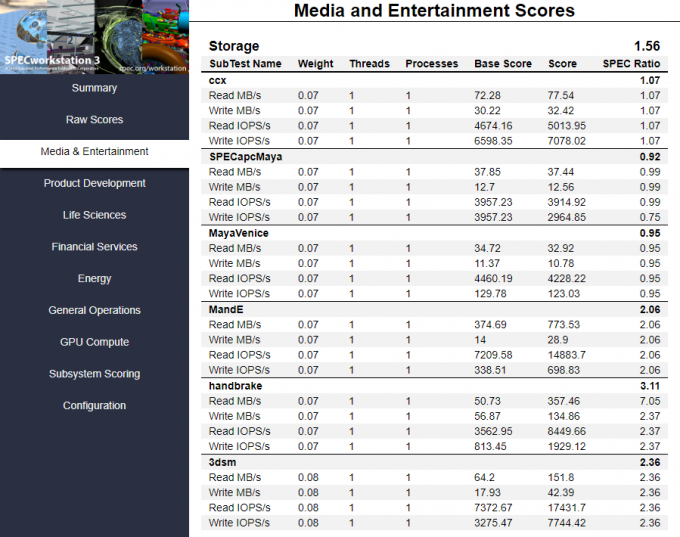- Qualcomm Launches Snapdragon 4 Gen 2 Mobile Platform
- AMD Launches Ryzen PRO 7000 Series Mobile & Desktop Platform
- Intel Launches Sleek Single-Slot Arc Pro A60 Workstation Graphics Card
- NVIDIA Announces Latest Ada Lovelace Additions: GeForce RTX 4060 Ti & RTX 4060
- Maxon Redshift With AMD Radeon GPU Rendering Support Now Available
Benchmark All The Things: SPECwpc Releases SPECworkstation 3
Almost exactly five years ago, the folks at SPEC released SPECwpc, a benchmark suite catering to the wonderful world of workstation. Since then, the suite has been iterated on a number of times, and with the latest, it has been given a name-change: SPECworkstation 3. “SPECwpc” isn’t disappearing, though, since it’s the name of the group in charge of the suite.
SPECworkstation spreads its tests across seven segments (seen in the shot above). In all, there are a total of 30 workloads containing about 140 tests, all coming together to paint the most thorough overall look at system performance possible. The primary thing SPECworkstation wouldn’t cover that you may want is gaming, but that is outside the scope of most “workstation” test suites.
While many of the tests have been updated in SPECworkstation, notably with SPECviewperf 13’s viewsets having been reined in, WPCstorage is the most notable of the bunch. In previous SPECworkstation versions, Iometer was used to test the I/O, and while that’s a great tool, it’s not entirely representative of real use. That led the SPECwpc group to create workload traces for nearly two-dozen applications, effectively correcting the problem.
Our SSD testing duties belong to Robert Tanner, but I wanted to give SPECworkstation a quick test on a couple of SSDs I had on hand to see how granular the results would be when it came to comparing one NVMe drive to another. To test, I installed Windows 10 1809 to the victim SSD, ran some basic setup scripts and Windows Update, and then installed SPECworkstation.
Testing was kicked off once the system was idle. Other key system specs include Intel Core i7-8700K CPU, EVGA Z370 FTW motherboard, and 16GB of DDR4-3400 memory. The screenshot above does not reflect this because it was captured on another rig.
| WPCstorage Quick Tests | |||
| WD Blue 3D NAND 1TB (SATA) |
Kingston A1000 1TB (NVMe) |
Samsung 970 EVO 500GB (NVMe) |
|
| Media & Entertainment | 1.18 | 1.56 | 2.44 |
| Product Development | 1.24 | 2.52 | 3.37 |
| Life Sciences | 0.95 | 0.87 | 0.88 |
| Energy | 1.71 | 2.44 | 3.32 |
| General Operations | 1.21 | 2.25 | 3.66 |
These results are not meant to be implicitly trusted, since I didn’t run them twice, but by first appearances, WPCstorage scales really well. The Kingston A1000 is in fact a fair bit slower than the 970 EVO, despite being an NVMe drive. Meanwhile, the SATA drive clearly shows itself to be one in comparison. I don’t even want to think about how long this test would take on a hard drive, because even on fast SSDs, it’s very thorough (it takes at least an hour).
It is interesting that the Life Sciences test favored the SATA drive, and I’m not sure why that would be the case. That test has the smallest deltas of the bunch, so I would imagine that multiple runs of each would bring a little more sanity to those results (or, they may just not vary much to begin with – more testing is needed to figure that out).
With as thorough and scalable as WPCstorage is, I feel like it’s a given that it will be introduced into our SSD reviews before long. And, with the next CPU suite update, I’ll consider implementing some of SPECworkstation’s tests that SPECviewperf doesn’t cover – it never hurts to have more.
For personal use, SPECworkstation 3 is available for free. If you test with it, it’s highly recommended that you do it on a fresh OS to reduce a configured install from getting in the way.
Overall, this looks to be an awesome release from SPEC, and a huge upgrade over the previous version. I look forward to testing with it more as time goes on.