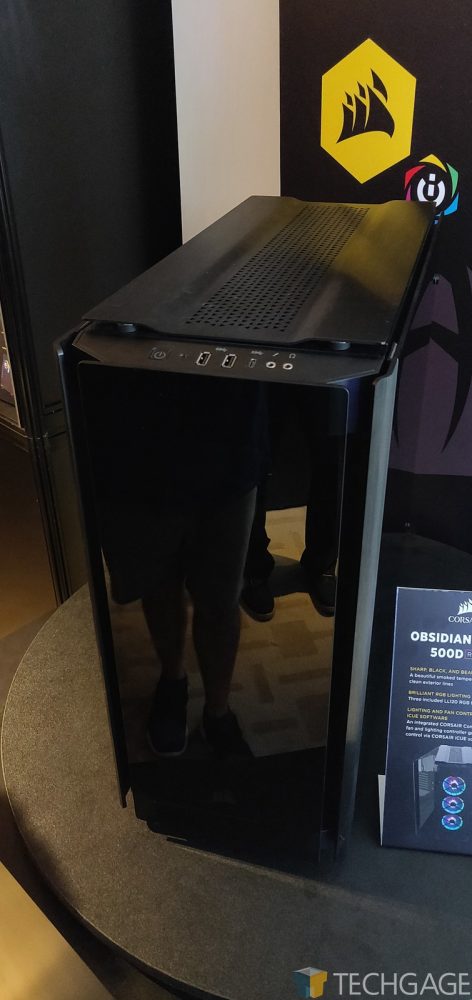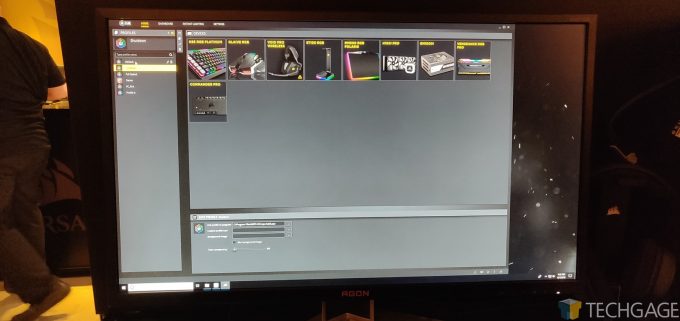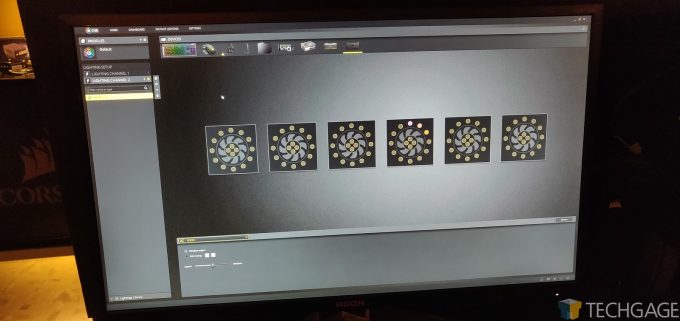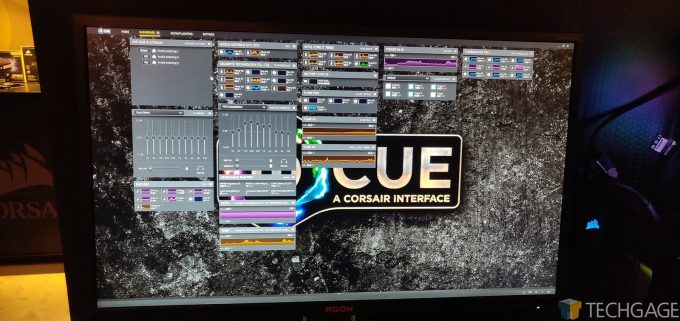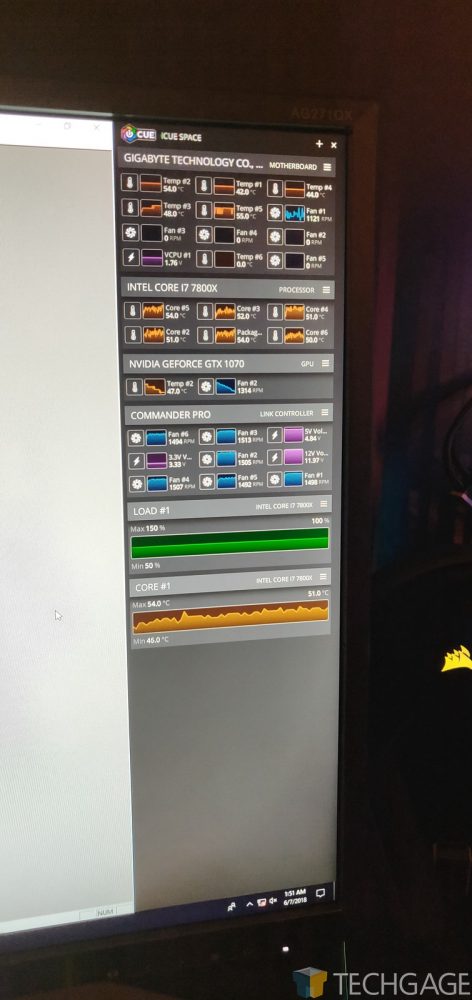- Qualcomm Launches Snapdragon 4 Gen 2 Mobile Platform
- AMD Launches Ryzen PRO 7000 Series Mobile & Desktop Platform
- Intel Launches Sleek Single-Slot Arc Pro A60 Workstation Graphics Card
- NVIDIA Announces Latest Ada Lovelace Additions: GeForce RTX 4060 Ti & RTX 4060
- Maxon Redshift With AMD Radeon GPU Rendering Support Now Available
Taking A Tour Of Corsair’s Computex Suite
At Corsair’s hotel suite during Computex, the company didn’t have a huge assortment of new product to show off, but what was exhibited is well worth checking out. I hate to admit that the thing to get me excited the most is a piece of software, but bear with me. First, let’s take a look at the other stuff.
As we wrote about earlier in the week, Corsair has just released its Crystal 280X RGB and non-RGB mATX chassis, both of which have tempered glass on the side, top, and front. mATX is a form-factor that seems to be largely ignored in the grand scheme, so it’s nice to see another full-featured option. It’s an attractive option, and appears to have all the bells and whistles users expect – even dual-GPU support (as seen below).
The 280X comes in either black or white. Remember when white used to be balked at? That mindset doesn’t seem so common anymore, especially since RGBs help make overall builds look so damn good. The white reflects the lights very well, and it simply looks sharp overall. Do want.
Announced at CES, Corsair had its Obsidian 1000D on display, kitted to the nines with fans, dual GPU, a gorgeous liquid-cooled setup, and as much Corsair hardware as could be fit in (and since it almost fits a car, there’s a lot that can be fit in). That includes the high-end AX1600i, which is about as drool-worthy a PSU could get.
Like the 1000D, the Obsidian 500D isn’t a brand-new model – per se. This updated model has tempered glass at the front, and of course, RGB. The original 500D has a metal front, and looks more subdued, but for those who love color, the tempered glass shows off the three fans stacked behind it. The chassis also includes Corsair’s Commander Pro fan controller, so users will have a lot of expansion opportunity out-of-the-box.
I am not a PSU enthusiast, but once in a while, a new model comes out that intrigues me. The SF450 model has existed before, but this updated box was engineered to be a top-tier performer for its size. Given the Platinum rating, it seems like the company is likely to succeed. It’s engineered to be ridiculously efficient, something helped by the use of all Japanese capacitors. If anyone knows of a Platinum-rated 80 PLUS PSU smaller than this, please shout.
Corsair’s VENGEANCE PRO memory is designed for those who love both RGBs and lots of control. With iCUE software, you are able to change directions of the LEDs (great for inverted builds), and of course create your own schemes, or take advantage of the whack included with the software. We were told that Corsair will offer the fastest RGB DRAM on the market with these. I believe we were told DDR4-4266, or at least ‘better than the other guys’. Currently, the lineup will feature 8GB sticks, but 16GB versions are coming in the months ahead.
And here’s the HS70 wireless gaming headset, which promises all day battery-life (16 hours continuous – hopefully you sleep), and comes in three attractive color schemes. The earpads are made of memory foam, and the headband is padded to provide excellent comfort. These cans feature 50mm neodymium speaker drivers, and allows for 7.1 virtual surround sound. The HS70 is available right now, for $100 SRP.
The company also had its new K68 keyboard on display, featuring regular CHERRY MX switches – but with an added surprise by way of water-resistance. Under each keycap is a rubber housing that will deflect liquid should you spill your Bawls all over the desk.
The last treat Corsair showed us ended up impressing me the most: iCUE software. I’ll preface this by saying that I have not been the biggest fan of the CUE software of old, because it was clunky in certain ways, and buggy in others. Meanwhile, iCUE is an incredible evolution, and the most refined peripheral software I’ve ever seen. Yes, ever.
iCUE of course supports all of Corsair’s peripherals, and you can see many of those connected to the single system in the photo below. With this software, you can control every aspect of each peripheral or component that you can imagine, but that’s only the beginning here.
With appropriate fans, you can select LEDs on a per-LED basis, so if you have an interesting design in mind, you can put it to action here. Further, you can hold Ctrl and click each LED you want, and the software will remember the order you set, in case you plan to use a motion mode for the RGB. You can also click and drag your mouse to capture specific areas, so don’t worry – you don’t necessarily have to click 50 times to finish your scheme.
And here’s one of my favorite parts: sensor information. iCUE ties into CPUID’s readings, so as long as your hardware is detected (and it probably is), information regarding it will be seen here. What you see below is the “Dashboard”, which shows you a wealth of system information all on one screen, from voltage to fan speeds to CPU usage to whatever else CPUID can support. This interface is 100% modular – you can remove sensors you don’t care about, break away individual components (eg: removing Core #2 from the entire list if that’s the only one you are monitoring), and of course move things around as you like.
Peripherals also tie into this interface, allowing you to customize everything from a single screen. You could monitor CPU usage and temperatures and within the same screen mess with the equalizer for your headset or change your mouse profile.
The best part about this software is that even if you don’t have any Corsair hardware at all, this software isn’t useless to you, because of this dashboard. Again, if the sensor is read, that’s all that matters. Better still, if you are benchmarking or overclocking, you can pin iCUE to the side of the monitor, allowing you to keep on top of system vitals while you are stressing your hardware. In case you’re curious, you can log with this software as well, exporting to CSV format.
All in all, Corsair had a great showing at Computex, really amplified by the iCUE software which has been in the works for a very long time. When I wrote about the solution the other day, I admit I didn’t truly realize how much I’d love it. I reckon it won’t take me long after getting back home to give the software a spin, as it’s available right now.