- Qualcomm Launches Snapdragon 4 Gen 2 Mobile Platform
- AMD Launches Ryzen PRO 7000 Series Mobile & Desktop Platform
- Intel Launches Sleek Single-Slot Arc Pro A60 Workstation Graphics Card
- NVIDIA Announces Latest Ada Lovelace Additions: GeForce RTX 4060 Ti & RTX 4060
- Maxon Redshift With AMD Radeon GPU Rendering Support Now Available
Ten Cool Xbox 360 Tricks
Did you know that there are many cool tricks you can do with your Xbox 360 that Microsoft doesn’t boast about? Sure, I knew of a few, but Tech Radar lists ten different things that can be done, and some of them are quite interesting. Everything from connecting two screens at once to playing music with your original Xbox games is mentioned.
The tip that I really wish I knew before is the one to reset your video settings. Recently, I swapped the display that my Xbox was using, and because the new display only supported 720p and the setting on the Xbox was still 1080p – you can guess what happened. Absolutely nothing. I had to hook the console back up to the other screen again, just so I could see something in order to change the video back down to 720p.
It turns out that by holding down a few buttons during the console boot, it will tell it to reset all video settings… very handy. I’ve done the exact same thing with the PS3 as well though, so I’d imagine a shortcut like that exists there as well. This is one top ten list that should be looked at though. It might just give you some cool ideas of your own.
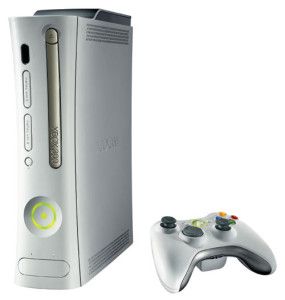
Remember this one if you’re in the habit of carrying your console to chum’s houses and hooking it up to different displays. It can end up trying to output the wrong signal, so you can’t see anything or get a flickering screen. Fortunately, there’s a fairly simple fix if this happens. Remove any discs from the tray and turn the thing off. Then turn it on using a gamepad. As it boots, hold down the Y button, then hit and hold the right trigger. The video settings will reset to default, and you’ll stop your sobbing.




