- Qualcomm Launches Snapdragon 4 Gen 2 Mobile Platform
- AMD Launches Ryzen PRO 7000 Series Mobile & Desktop Platform
- Intel Launches Sleek Single-Slot Arc Pro A60 Workstation Graphics Card
- NVIDIA Announces Latest Ada Lovelace Additions: GeForce RTX 4060 Ti & RTX 4060
- Maxon Redshift With AMD Radeon GPU Rendering Support Now Available
UAC Pop-up with No Password Box?
Since its launch, Windows 7 has received a fair amount of praise and is being enjoyed by a rather significant number of users, and after what Vista brought to the table, it’s great to see. But, as refined as the OS may be, there are still a number of issues with the OS that remain, and one of them I experienced first-hand last night. I’ll explain how it happens here, and also the fix.
During the initial OS setup process, you’ll create a primary account, and that same account will become the default administrator account. So, if an application needs to be installed, you just have to click “Yes” to allow it and that’s that. If you set up a second account, you can choose either Administrator or Limited, with the latter being highly recommended for reasons too broad to mention in this small post.
So where’s the issue come in? Well, I was setting up a fresh copy of Windows 7 on my mother’s PC, which is shared with my brother (the second account was to be his). Because my mother preferred her account to automatically log on when the PC is boot up, I went ahead and did that (using the netplwiz tool). I then reboot the PC, and all was good, until I went to install an application.
Because I didn’t enable the true administrator account, I was essentially stuck in a bad position. If you attempt to do anything that requires administrator permissions, a box like the one below will pop-up, but what’s different is that a password box will not be there. This is directly related to the fact that the administrator account was not enabled. A simple mistake, but a pain in the rear to fix.
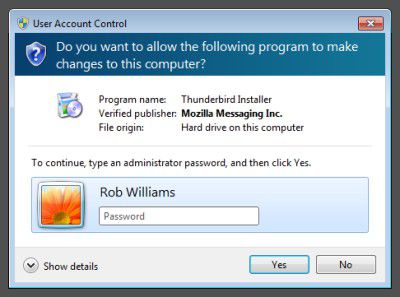
To prevent this issue from happening, or to fix it, you’ll have to go into the Start menu and right-click “Computer”, and then “Manage”. From there, go to the “Local Users and Groups” menu and then into “Users”. From there, you’ll see all of the user accounts on the PC, including Administrator. Double-click that one, and uncheck “Account is disabled”. This is all it takes to either prevent or fix that issue. Not too tough, huh?
If you got stuck the same way I did, then you’ll have to boot into Safe Mode (using F8 immediately before Windows begins booting). If you’re being automatically logged into a user account, then you’ll just have to log out, and log straight into the Administrator. Unfortunately, the old Ctrl+Alt+Delete login trick in Windows XP doesn’t exist in Windows 7, which is unfortunate since it would allow you to access the real Administrator account without having to go into Safe Mode. Oh well, at least there’s a fix that doesn’t require a format!
|
Discuss: Comment Thread
|




