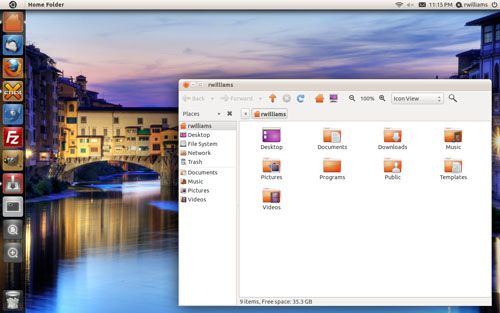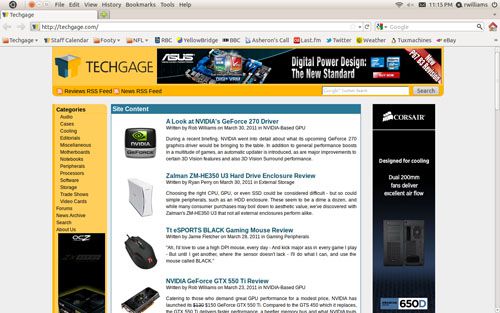- Qualcomm Launches Snapdragon 4 Gen 2 Mobile Platform
- AMD Launches Ryzen PRO 7000 Series Mobile & Desktop Platform
- Intel Launches Sleek Single-Slot Arc Pro A60 Workstation Graphics Card
- NVIDIA Announces Latest Ada Lovelace Additions: GeForce RTX 4060 Ti & RTX 4060
- Maxon Redshift With AMD Radeon GPU Rendering Support Now Available
Ubuntu ‘Unity’ Desktop Environment First Impressions
When Canonical announced last fall that Ubuntu 11.04 would be released with a home-brewed desktop environment called “Unity”, I found myself almost immediately excited. As Ubuntu came equipped with GNOME as its primary desktop environment since the distro’s inception, the idea that Canonical would be pushing it aside for something it was creating was rather shocking.
While it may not seem like a big deal on the surface, Canonical’s choice to move over to a different default desktop environment is impressive. What it says to me is that the company is confident that it can create a desktop environment “better” than GNOME, and as I’ve never been a big fan of it, the idea of another full-fledged alternative desktop environment was appealing.
The final version of Ubuntu 11.04 (Natty Narwhal) is due out at the end of the month, but to help get rid of as many remaining bugs as possible, Canonical released a Beta 1 version and even goes as far as to encourage all users to download it and take it for a spin. Beta 2 is due out mid-month, so the biggest bugs may be ironed out well before the official launch.
Since I use Ubuntu full-time on my notebook, I decided to upgrade to the beta and check things out. Upgrading from 10.10 to 11.04 wasn’t an issue at all, but I did have to re-install virtually every program that I use that doesn’t ship with the distro, such as GIMP, Xchat, FileZilla and others. The entire install process was fast though, and before I knew it, I was back at my desktop – sans GNOME.
Up to this point, I haven’t read much into Unity, so I didn’t quite know what to expect – and I certainly didn’t expect to see a GNOME+Unity hybrid. What I mean by that is, most of the environment’s UI looks exactly like GNOME, and the reason for that is that Unity still relies on the GTK+ libraries for UI design and is in essence, based on GNOME. This to me is a good thing, since the design is incredibly clean, and for the most part, is a proven one.
Unlike GNOME, which has a menu system up top and taskbar at the bottom, Unity has a collapsing menu on the left side with big colorful buttons, and a general system bar at top. There is nothing at the bottom, which at first struck me as odd. But, as I used Unity, I realized that the devs really wanted to maximize your view space as much as possible. More on that in a second.
Because there is no bar at the bottom at all, any maximized application in Unity automatically avails you more overall viewing space in Unity than in GNOME – albeit still a minor gain. With an application maximized, the launcher bar to the left slides into the netherworld, so that you can use your application without anything getting in your way. To get the launcher bar back, you need to hover your mouse over the Ubuntu logo in the top-left corner. As this launcher bar overlaps, having it slide out will not resize your maximized window.
To provide even more real estate for your open app, if you have a maximized window, the program’s respective menu migrates onto the top system bar, a la Mac OS X, saving even more space. I admit that this is something that takes some getting used to, after having used both GNOME and KDE for so many years.
I’ve spent relatively little time with Unity so far, but I do see some potential in it. I honestly don’t think I could ever use it as a main desktop environment, but for something like a notebook that’s not a desktop replacement, especially those with smaller screens, it could prove to be the desktop environment everybody wants.
Once the 11.04 final gets released, I plan on installing it on my desktop PC and using it for a week in order to get a good feel for it. I’d try that sooner, but when it comes to full-blown OSes, I don’t exactly trust betas to a full extent, and don’t want to risk complaining about something that would be patched up by the time the final gets rolled out!