- Qualcomm Launches Snapdragon 4 Gen 2 Mobile Platform
- AMD Launches Ryzen PRO 7000 Series Mobile & Desktop Platform
- Intel Launches Sleek Single-Slot Arc Pro A60 Workstation Graphics Card
- NVIDIA Announces Latest Ada Lovelace Additions: GeForce RTX 4060 Ti & RTX 4060
- Maxon Redshift With AMD Radeon GPU Rendering Support Now Available
VMware Launches Trio of Releases: Fusion 6, Fusion 6 Professional & Workstation 10
Hot on the heels of some major announcements for the enterprise last week, and not to mention a website makeover, VMware today is taking care of its desktop clientele, with its release of Fusion 6 and Workstation 10.
On the Fusion 6 ($59.99, or $49.99 to upgrade from 4 or 5) side of things, VMware announced that “50 new features” have made it in, making it the “Ultimate Windows-on-Mac experience” available – though we must imagine a certain Parallels might disagree. Key features include OS X ‘Mavericks’ host support and Windows 8.1 guest support; optimizations for Intel’s latest Haswell processors and ‘near native’ OS performance; the ability to create VMs with support up to 16 virtual CPUs, 8TB disks and 64GB of memory; an enhanced user interface; optimizations for Apple’s retina displays; support for Thunderbolt, HDMI, USB 3.0 and SDXC inside of your VMs; and more.
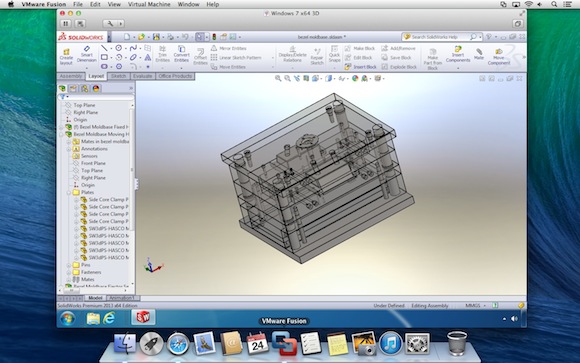
VMware Fusion 6
Fusion 6 Professional ($129.99, or $69.99 to upgrade from 4 or 5) brings in a couple of features that, as its name suggests, caters to the professional / IT / enterprise user. These include enhanced restricted VMs, expiring VMs (set it, and forget it… Ronco style), the ability to limit Fusion 6 to just one VM, the ability to create linked clones and the ability to “BYOPC” with VMware Player 6 Plus.
On the PC side of things, we have Workstation 10, a version I’ll be sure to take a look at in the near-future. Its biggest features include Windows 8.1 support, support for additional Linux distributions, more capable VMs matching the specs of Fusion 6 (16 vCPUs, 64GB of RAM, 8TB disks), the ability to expire VMs, built-in tablet virtual sensors (sounds useful to those designing mobile apps in their VMs), and the ability to run a cloud on your PC with easy-to-use solutions that tie into Workstation.
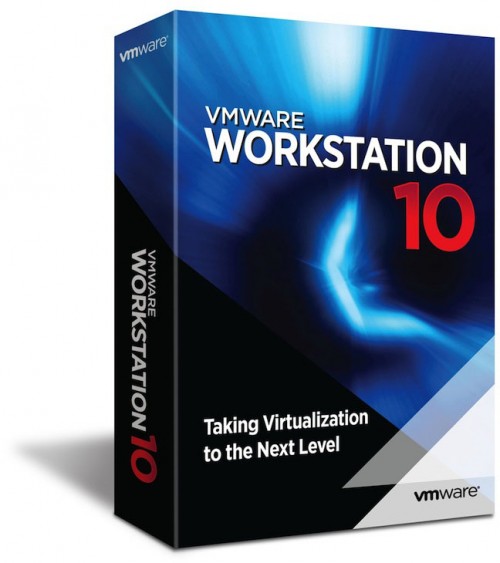
Workstation 10 is priced at $249.99 for a new license, but can be upgraded to from 8 or 9 for $119. For both Fusion and Workstation, if you happened to purchase a license on or after August 1, 2013, you’ll be entitled to a free upgrade.




