- Qualcomm Launches Snapdragon 4 Gen 2 Mobile Platform
- AMD Launches Ryzen PRO 7000 Series Mobile & Desktop Platform
- Intel Launches Sleek Single-Slot Arc Pro A60 Workstation Graphics Card
- NVIDIA Announces Latest Ada Lovelace Additions: GeForce RTX 4060 Ti & RTX 4060
- Maxon Redshift With AMD Radeon GPU Rendering Support Now Available
Wouldn’t It Be Great If Game Devs Could Decide On Saved Game Locations?
A thread over at reddit‘s r/PCGaming subreddit caught my eye yesterday, and given the fact it now has some 4,000 upvotes, it seems like I wasn’t the only one. Simply titled, “Don’t you hate when a game saves to My Documents or App Data instead of wherever you installed the game?”, some ranting ensued.
It’s been a pet peeve of mine that game developers can’t seem to choose where saved games are stored. There’s quite literally a Saved Games folder inside of Windows, but so few games use it, I’ve completely blanked on backing it up before a reformat (bye bye, every single Pinball Arcade high-score). It’s of course made worse when cloud saving works for most games, but not all (bye bye, Sleeping Dogs: Definitive Edition save).
The reddit thread-starter, MarioFanaticXV, complains of localized save spots because of his 120GB SSD. I do the same thing they do even though I have a beefier SSD, and that’s to make sure things like saved games are stored on a different drive. Games like The Witcher 3 have made me appreciate every little bit of space that can be saved, since that game alone could take up gigabytes of space if you are a chronic game-saver like I am.
What I personally do to work around this issue is to not use the built-in Documents folder at all. Instead, after installation, I’ll change the location to a documents folder on another hard drive. Currently, that’s only 7GB of space not being used on my SSD, but depending on the game I’m playing, it could be much more. Since the data in this folder is generally simple, and small, it’s not as though mechanical storage is going to become an obvious detriment (unless your hard drive goes to sleep, perhaps).
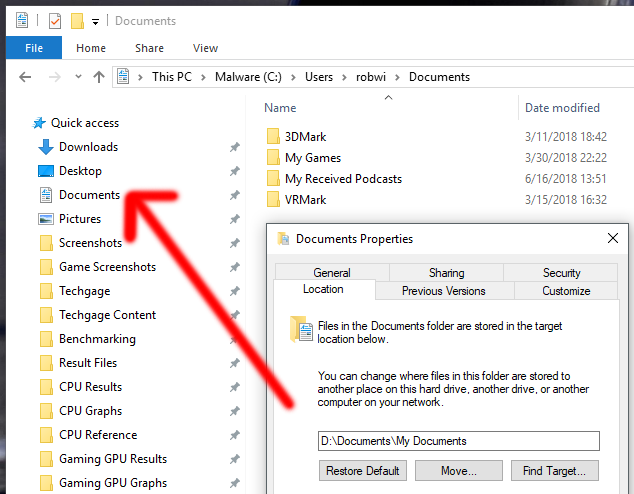
A lot of people don’t care about their saved games, but many, like me, wouldn’t mind keeping them around forever, just in case that itch strikes that makes me want to load up an old game – but not start over from the beginning. That’s exactly what I wanted to do with Sleeping Dogs last week, only to realize that cloud saving didn’t take care of the saved games for me.
That issue almost makes me wish there were a standalone solution that could backup every saved game on your rig to the cloud, but, that’d kind of be adding some complexity to things. Instead, it’d be wise on your part to not be bitten the same way I have, and keep track of saved games you actually want to save – at the time you know you want to save them. If you complete a game, but then decide to do an OS reinstall months later, you may completely blank on backing up data properly. I say this because I’ve done it multiple times before.





