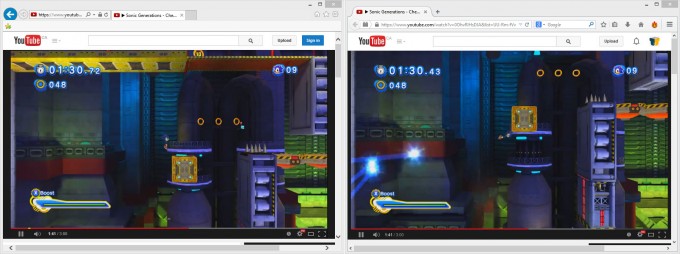- Qualcomm Launches Snapdragon 4 Gen 2 Mobile Platform
- AMD Launches Ryzen PRO 7000 Series Mobile & Desktop Platform
- Intel Launches Sleek Single-Slot Arc Pro A60 Workstation Graphics Card
- NVIDIA Announces Latest Ada Lovelace Additions: GeForce RTX 4060 Ti & RTX 4060
- Maxon Redshift With AMD Radeon GPU Rendering Support Now Available
YouTube Opens Up 60 FPS Uploading To Everyone – We Test It Out
After spending just over four months in testing, YouTube has decided to release its 60 FPS capabilities to all uploaders. As this is a feature I’ve wanted for quite some time, I didn’t waste any time before diving in. Overall, I’m impressed, and really happy that we can now share gameplay videos with you the way they’re meant to be viewed.
There are a couple of things to note before taking advantage of 60 FPS either as a viewer or an uploader. First and foremost, not all browsers support the feature yet. Currently, Google Chrome and Internet Explorer do, but where Firefox is concerned, only the nightly version currently supports it. The reason there’s a need for special support is that this is all driven via the WebM codec through an HTML5 player.
You’ll know that you’re using a suitable browser if you see reference to 60 in the resolution options:
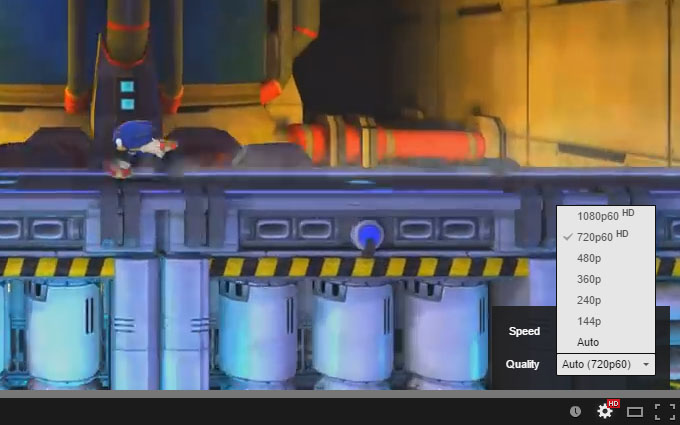
During my 60 FPS testing, I discovered a couple of caveats. The biggest one to me is the fact that if a 60 FPS video is uploaded with a resolution above 1080p, YouTube will automatically scale it down to 1080p and treat that as a cap. Effectively, unless your 1440p or higher video is 30 FPS, it won’t be an available option. The Sleeping Dogs video below is an example; it was uploaded as 1440p/60.I assume that the reason for this limitation is that 1440p video at 60 FPS is quite weighty, bandwidth-wise, and further, YouTube might consider it preferable to watch a video at 1080/60 than at 1440/30. In some ways, I agree, because once you enjoy the fluidity of 60 FPS in video, it’s hard to want to go back to 30.
On that note, if you don’t immediately see the benefit of 60 FPS, I’d recommend opening the same video in a supported and unsupported browser, and run them side-by-side. Even if the video isn’t in perfect sync (very challenging to pull off), you’ll still see the difference. For that test, I used Internet Explorer and the current build of Firefox. Once the stable version of Firefox supports 60 FPS video, it might be a bit harder to pull this kind of experiment off (it’d be nice if YouTube had a toggle).
All three of the videos I posted to our Techgage YouTube page were recorded using the latest version of PlayClaw, utilizing the MJPEG encoder. In personal tests, NVIDIA’s ShadowPlay also worked very well, but I chose to stick with PlayClaw because I wanted a constant 60 FPS. Fortunately, Google can handle variable framerates just fine, and will still display the video as 60 FPS.
The games I recorded were Sonic Generations, Sleeping Dogs, and Shadow Warrior. It’s just a coincidence that all of these titles begin with “S”; I chose them because I felt they’d show off 60 FPS pretty well. Of all three, I think Sonic and Shadow Warrior highlight the benefits best.
If you’re looking to upload an actual film, you’ll also have the ability to upload to YouTube at 48 FPS if you don’t want to go the full 60 FPS. It’s generally expected that 60 FPS will be used mostly for games, whereas 48 FPS will be for film, since it doubles the current 24 FPS standard.
If for some reason my videos didn’t appease your 60 FPS appetite, here’s a great video making the rounds that’s well-worth watching.